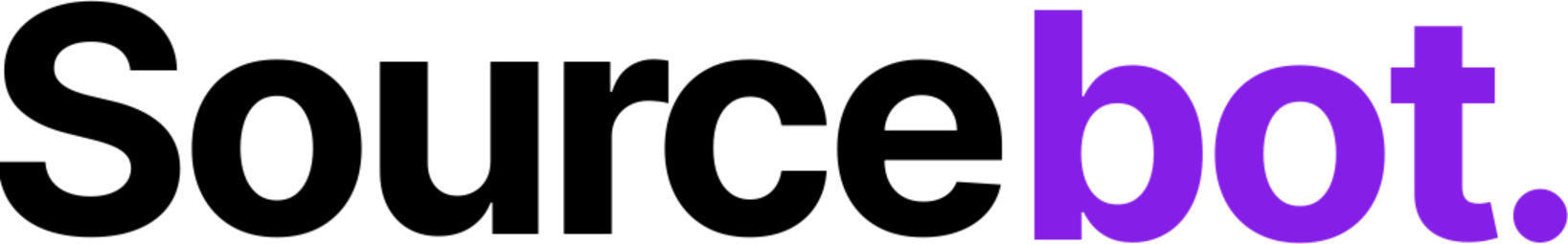Looking for docs on Bitbucket Cloud? See this doc.
Examples
Sync individual repos
Sync individual repos
Sync all repos in a project
Sync all repos in a project
Exclude repos from syncing
Exclude repos from syncing
Authenticating with Bitbucket Data Center
In order to index private repositories, you’ll need to provide an access token to Sourcebot via a token. Create an access token for the desired scope (repo, project, or workspace). Visit the official Bitbucket Data Center docs for more info. Next, provide the access token to Sourcebot:- Environment Variable
- Add the
tokenproperty to your connection config:
- Pass this environment variable each time you run Sourcebot:
Troubleshooting
If you’re seeing errors likeTypeError: fetch failed when fetching repo info, it may be that Sourcebot is refusing to connect to your self-hosted Bitbucket instance due to unrecognized SSL certs. Try setting the NODE_TLS_REJECT_UNAUTHORIZED=0 environment variable or providing Sourcebot your certs through the NODE_EXTRA_CA_CERTS environment variable.
Schema reference
Reference
Reference