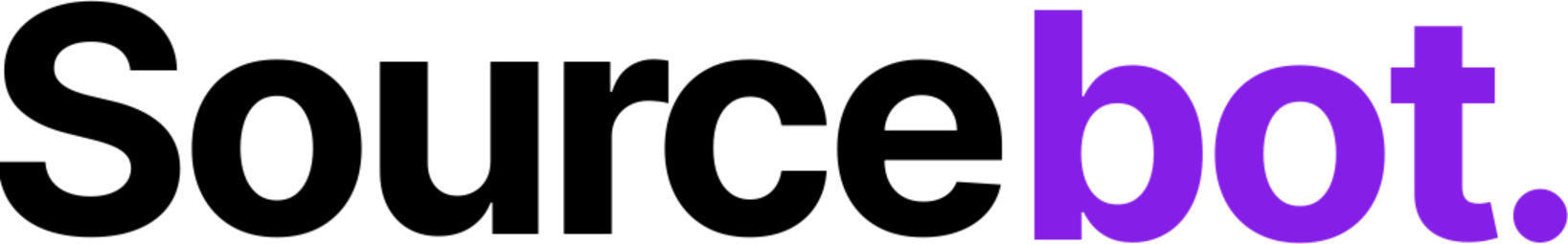Looking for docs on Bitbucket Data Center? See this doc.
Examples
Sync individual repos
Sync individual repos
Copy
Ask AI
{
"type": "bitbucket",
"deploymentType": "cloud",
"repos": [
"myWorkspace/myRepo"
]
}
Sync all repos in a workspace
Sync all repos in a workspace
Copy
Ask AI
{
"type": "bitbucket",
"deploymentType": "cloud",
"workspaces": [
"myWorkspace"
]
}
Sync all repos in a project
Sync all repos in a project
Copy
Ask AI
{
"type": "bitbucket",
"deploymentType": "cloud",
"projects": [
"myProject"
]
}
Exclude repos from syncing
Exclude repos from syncing
Copy
Ask AI
{
"type": "bitbucket",
"deploymentType": "cloud",
// Include all repos in my-workspace...
"workspaces": [
"myWorkspace"
],
// ...except:
"exclude": {
// repos that are archived
"archived": true,
// repos that are forks
"forks": true,
// repos that match these glob patterns
"repos": [
"myWorkspace/repo1",
"myWorkspace2/*"
]
}
}
Authenticating with Bitbucket Cloud
In order to index private repositories, you’ll need to provide authentication credentials via a token. You can do this using anApp Password or an Access Token
- App Password
- Access Token
Navigate to the app password creation page and create an app password. Ensure that it has the proper permissions for the scope
of info you want to fetch (i.e. workspace, project, and/or repo level)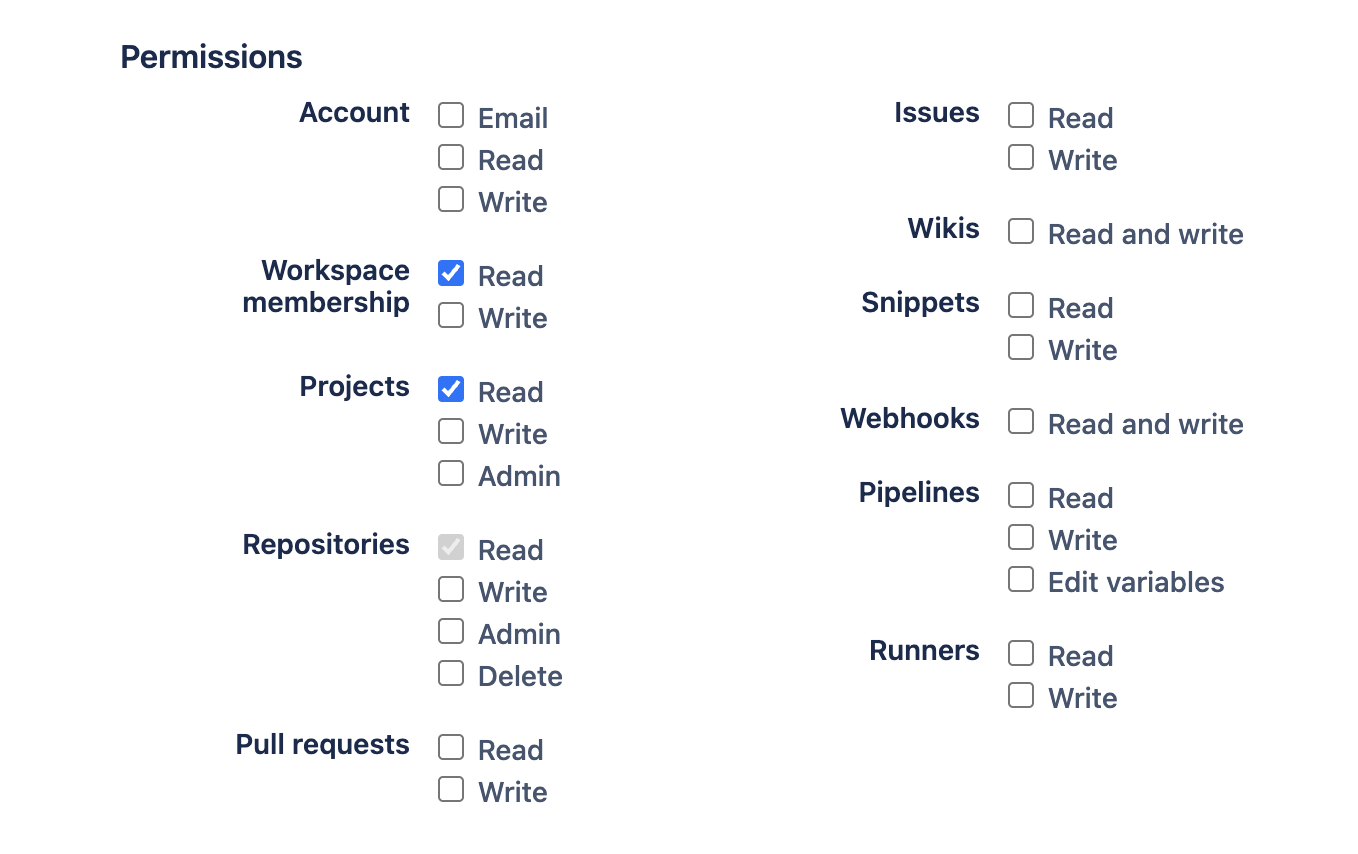
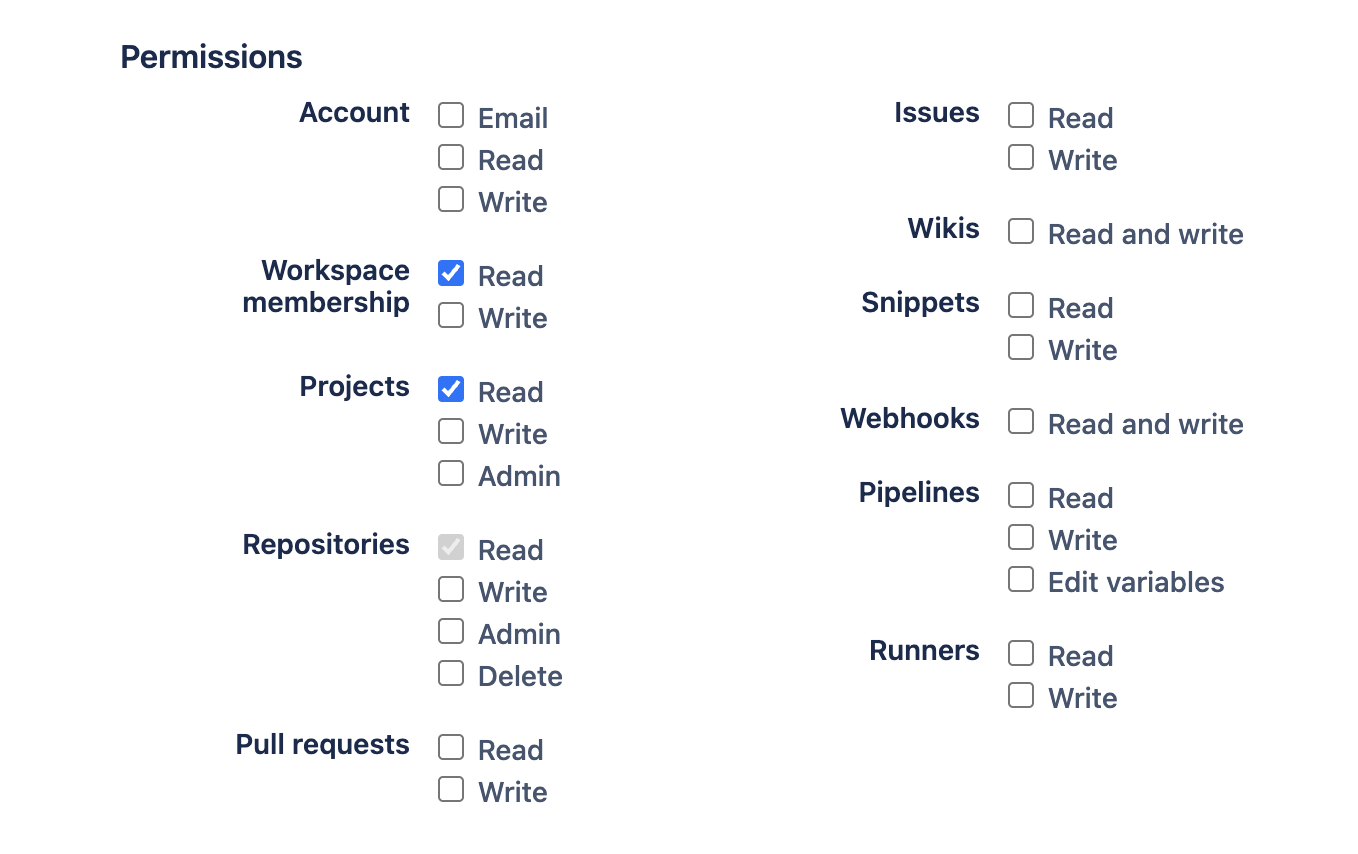
- Environment Variable
- Add the
tokenanduser(username associated with the app password you created) properties to your connection config:
Copy
Ask AI
{
"type": "bitbucket",
"deploymentType": "cloud",
"user": "myusername",
"token": {
// note: this env var can be named anything. It
// doesn't need to be `BITBUCKET_TOKEN`.
"env": "BITBUCKET_TOKEN"
}
// .. rest of config ..
}
- Pass this environment variable each time you run Sourcebot:
Copy
Ask AI
docker run \
-e BITBUCKET_TOKEN=<PAT> \
/* additional args */ \
ghcr.io/sourcebot-dev/sourcebot:latest
Create an access token for the desired scope (repo, project, or workspace). Visit the official Bitbucket Cloud docs
for more info.Next, provide the access token to Sourcebot:
- Environment Variable
- Add the
tokenproperty to your connection config:
Copy
Ask AI
{
"type": "bitbucket",
"token": {
// note: this env var can be named anything. It
// doesn't need to be `BITBUCKET_TOKEN`.
"env": "BITBUCKET_TOKEN"
}
// .. rest of config ..
}
- Pass this environment variable each time you run Sourcebot:
Copy
Ask AI
docker run \
-e BITBUCKET_TOKEN=<PAT> \
/* additional args */ \
ghcr.io/sourcebot-dev/sourcebot:latest
Schema reference
Reference
Reference
schemas/v3/bitbucket.json
Copy
Ask AI
{
"$schema": "http://json-schema.org/draft-07/schema#",
"type": "object",
"title": "BitbucketConnectionConfig",
"properties": {
"type": {
"const": "bitbucket",
"description": "Bitbucket configuration"
},
"user": {
"type": "string",
"description": "The username to use for authentication. Only needed if token is an app password."
},
"token": {
"description": "An authentication token.",
"anyOf": [
{
"type": "object",
"properties": {
"env": {
"type": "string",
"description": "The name of the environment variable that contains the token."
}
},
"required": [
"env"
],
"additionalProperties": false
},
{
"type": "object",
"properties": {
"googleCloudSecret": {
"type": "string",
"description": "The resource name of a Google Cloud secret. Must be in the format `projects/<project-id>/secrets/<secret-name>/versions/<version-id>`. See https://cloud.google.com/secret-manager/docs/creating-and-accessing-secrets"
}
},
"required": [
"googleCloudSecret"
],
"additionalProperties": false
}
]
},
"url": {
"type": "string",
"format": "url",
"default": "https://api.bitbucket.org/2.0",
"description": "Bitbucket URL",
"examples": [
"https://bitbucket.example.com"
],
"pattern": "^https?:\\/\\/[^\\s/$.?#].[^\\s]*$"
},
"deploymentType": {
"type": "string",
"enum": [
"cloud",
"server"
],
"default": "cloud",
"description": "The type of Bitbucket deployment"
},
"workspaces": {
"type": "array",
"items": {
"type": "string"
},
"description": "List of workspaces to sync. Ignored if deploymentType is server."
},
"projects": {
"type": "array",
"items": {
"type": "string"
},
"description": "List of projects to sync"
},
"repos": {
"type": "array",
"items": {
"type": "string"
},
"description": "List of repos to sync"
},
"exclude": {
"type": "object",
"properties": {
"archived": {
"type": "boolean",
"default": false,
"description": "Exclude archived repositories from syncing."
},
"forks": {
"type": "boolean",
"default": false,
"description": "Exclude forked repositories from syncing."
},
"repos": {
"type": "array",
"items": {
"type": "string"
},
"examples": [
[
"cloud_workspace/repo1",
"server_project/repo2"
]
],
"description": "List of specific repos to exclude from syncing."
}
},
"additionalProperties": false
},
"revisions": {
"type": "object",
"description": "The revisions (branches, tags) that should be included when indexing. The default branch (HEAD) is always indexed. A maximum of 64 revisions can be indexed, with any additional revisions being ignored.",
"properties": {
"branches": {
"type": "array",
"description": "List of branches to include when indexing. For a given repo, only the branches that exist on the repo's remote *and* match at least one of the provided `branches` will be indexed. The default branch (HEAD) is always indexed. Glob patterns are supported. A maximum of 64 branches can be indexed, with any additional branches being ignored.",
"items": {
"type": "string"
},
"examples": [
[
"main",
"release/*"
],
[
"**"
]
],
"default": []
},
"tags": {
"type": "array",
"description": "List of tags to include when indexing. For a given repo, only the tags that exist on the repo's remote *and* match at least one of the provided `tags` will be indexed. Glob patterns are supported. A maximum of 64 tags can be indexed, with any additional tags being ignored.",
"items": {
"type": "string"
},
"examples": [
[
"latest",
"v2.*.*"
],
[
"**"
]
],
"default": []
}
},
"additionalProperties": false
}
},
"required": [
"type"
],
"if": {
"properties": {
"deploymentType": {
"const": "server"
}
}
},
"then": {
"required": [
"url"
]
},
"additionalProperties": false
}