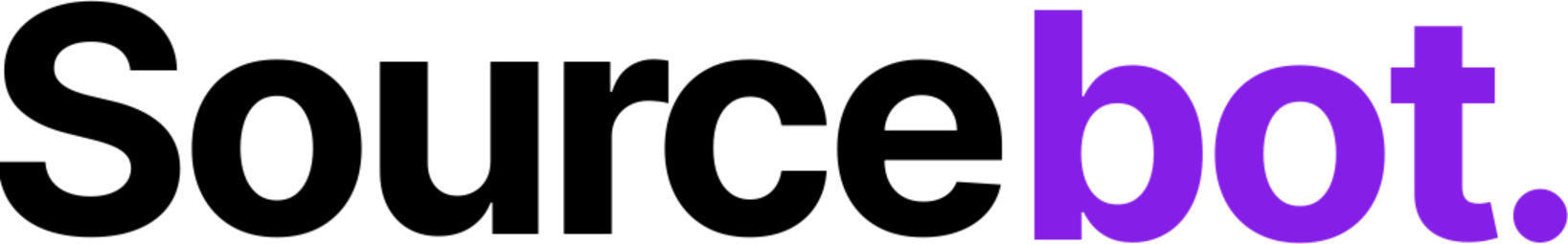This feature is only available with an active Enterprise license. Please add your license key to activate it. Overview
Permission syncing allows you to sync Access Permission Lists (ACLs) from a code host to Sourcebot. When configured, users signed into Sourcebot will only be able to access repositories
that they have access to on the code host. Practically, this means:
- Code Search results will only include repositories that the user has access to.
- Code navigation results will only include repositories that the user has access to.
- MCP results will only include results from repositories the user has access to.
- Ask Sourcebot (and the underlying LLM) will only have access to repositories that the user has access to.
- File browsing is scoped to the repositories that the user has access to.
Permission syncing can be enabled by setting the EXPERIMENT_EE_PERMISSION_SYNC_ENABLED environment variable to true.
docker run \
-e EXPERIMENT_EE_PERMISSION_SYNC_ENABLED=true \
/* additional args */ \
ghcr.io/sourcebot-dev/sourcebot:latest
Enabling permission syncing on an existing deployment may result in errors that look like “User does not have an OAuth access token…”. This is because the OAuth access token associated with the user’s existing account does not have the correct scopes necessary for permission syncing. To fix, have the user re-authenticate to refresh their access token by either logging out of Sourcebot and logging in again or unlinking and re-linking their account.
| Platform | Permission syncing |
|---|
| GitHub (GHEC & GHEC Server) | ✅ |
| GitLab (Self-managed & Cloud) | ✅ |
| Bitbucket Cloud | 🛑 |
| Bitbucket Data Center | 🛑 |
| Gitea | 🛑 |
| Gerrit | 🛑 |
| Generic git host | 🛑 |
Getting started
GitHub
Prerequisites:
- Configure GitHub as an external identity provider.
- If you are using a self-hosted GitHub instance, you must also set
AUTH_EE_GITHUB_BASE_URL to the base URL of your GitHub instance (e.g. https://github.example.com).
Permission syncing works with GitHub.com, GitHub Enterprise Cloud, and GitHub Enterprise Server. For organization-owned repositories, users that have read-only access (or above) via the following methods will have their access synced to Sourcebot:
- Outside collaborators
- Organization members that are direct collaborators
- Organization members with access through team memberships
- Organization members with access through default organization permissions
- Organization owners.
Notes:
GitLab
Prerequisites:
- Configure GitLab as an external identity provider.
- If you are using a self-hosted GitLab instance, you must also set
AUTH_EE_GITLAB_BASE_URL to the base URL of your GitLab instance (e.g. https://gitlab.example.com).
Permission syncing works with GitLab Self-managed and GitLab Cloud. Users with Guest role or above with membership to a group or project will have their access synced to Sourcebot. Both direct and indirect membership to a group or project will be synced with Sourcebot. For more details, see the GitLab docs.
Notes:
How it works
Permission syncing works by periodically syncing ACLs from the code host(s) to Sourcebot to build an internal mapping between Users and Repositories. This mapping is hydrated in two directions:
- User driven : fetches the list of all repositories that a given user has access to.
- Repo driven : fetches the list of all users that have access to a given repository.
User driven and repo driven syncing occurs every 24 hours by default. These intervals can be configured using the following settings in the config file:
| Setting | Type | Default | Minimum |
|---|
experiment_repoDrivenPermissionSyncIntervalMs | number | 24 hours | 1 |
experiment_userDrivenPermissionSyncIntervalMs | number | 24 hours | 1 |