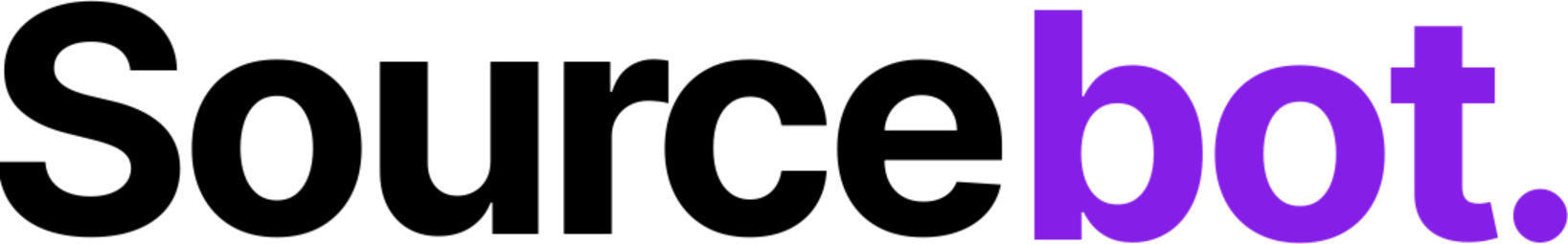Example config with two connections
Copy
Ask AI
{
"$schema": "https://raw.githubusercontent.com/sourcebot-dev/sourcebot/main/schemas/v3/index.json",
"connections": {
// 1. A connection to GitHub.com
"github-connection": {
"type": "github",
"repos": [
"sourcebot-dev/sourcebot"
],
"token": {
"env": "GITHUB_TOKEN"
}
},
// 2. A connection to a self-hosted GitLab instance
"gitlab-connection": {
"type": "gitlab",
"url": "https://gitlab.example.com",
"groups": [
"my-group",
"my-other-group/sub-group"
],
"token": {
"env": "GITLAB_TOKEN"
}
}
}
}
Connection Syncing
When a connection is first discovered, or theresyncConnectionIntervalMs setting has exceeded, the connection will be synced. This consists of:
- Fetching the latest changes from
HEAD(and any additional branches) from the code host. - Re-indexing the repository.
Platform Connection Guides
To learn more about how to create a connection for a specific code host, check out the guides below.GitHub
GitLab
Bitbucket Cloud
Bitbucket Data Center
Azure Dev Ops Cloud
Azure Dev Ops Server
Gitea
Gerrit
Other Git hosts
Local Git repos
Missing your code host? Submit a feature request on GitHub.
Indexing Large Files
By default, Sourcebot will skip indexing files that are larger than 2MB or have more than 20,000 trigrams. You can configure this by setting themaxFileSize and maxTrigramCount settings.
These limits can be ignored for specific files by passing in a comma separated list of glob patterns matching file paths to the ALWAYS_INDEX_FILE_PATTERNS environment variable. For example:
Copy
Ask AI
# Always index all .sum and .lock files
ALWAYS_INDEX_FILE_PATTERNS=**/*.sum,**/*.lock
skipped language. You can view a list of all skipped files by using the following query:
Copy
Ask AI
lang:skipped
Indexing Binary Files
Binary files cannot be indexed by Sourcebot. See #575 for more information.Schema reference
Reference
Reference
schemas/v3/index.json
Copy
Ask AI
{
"$schema": "http://json-schema.org/draft-07/schema#",
"type": "object",
"title": "SourcebotConfig",
"definitions": {
"Settings": {
"type": "object",
"description": "Defines the global settings for Sourcebot.",
"properties": {
"maxFileSize": {
"type": "number",
"description": "The maximum size of a file (in bytes) to be indexed. Files that exceed this maximum will not be indexed. Defaults to 2MB.",
"minimum": 1
},
"maxTrigramCount": {
"type": "number",
"description": "The maximum number of trigrams per document. Files that exceed this maximum will not be indexed. Default to 20000.",
"minimum": 1
},
"reindexIntervalMs": {
"type": "number",
"description": "The interval (in milliseconds) at which the indexer should re-index all repositories. Defaults to 1 hour.",
"minimum": 1
},
"resyncConnectionIntervalMs": {
"type": "number",
"description": "The interval (in milliseconds) at which the connection manager should check for connections that need to be re-synced. Defaults to 24 hours.",
"minimum": 1
},
"resyncConnectionPollingIntervalMs": {
"type": "number",
"description": "The polling rate (in milliseconds) at which the db should be checked for connections that need to be re-synced. Defaults to 1 second.",
"minimum": 1
},
"reindexRepoPollingIntervalMs": {
"type": "number",
"description": "The polling rate (in milliseconds) at which the db should be checked for repos that should be re-indexed. Defaults to 1 second.",
"minimum": 1
},
"maxConnectionSyncJobConcurrency": {
"type": "number",
"description": "The number of connection sync jobs to run concurrently. Defaults to 8.",
"minimum": 1
},
"maxRepoIndexingJobConcurrency": {
"type": "number",
"description": "The number of repo indexing jobs to run concurrently. Defaults to 8.",
"minimum": 1
},
"maxRepoGarbageCollectionJobConcurrency": {
"type": "number",
"description": "The number of repo GC jobs to run concurrently. Defaults to 8.",
"minimum": 1
},
"repoGarbageCollectionGracePeriodMs": {
"type": "number",
"description": "The grace period (in milliseconds) for garbage collection. Used to prevent deleting shards while they're being loaded. Defaults to 10 seconds.",
"minimum": 1
},
"repoIndexTimeoutMs": {
"type": "number",
"description": "The timeout (in milliseconds) for a repo indexing to timeout. Defaults to 2 hours.",
"minimum": 1
},
"enablePublicAccess": {
"type": "boolean",
"deprecated": true,
"description": "This setting is deprecated. Please use the `FORCE_ENABLE_ANONYMOUS_ACCESS` environment variable instead.",
"default": false
},
"experiment_repoDrivenPermissionSyncIntervalMs": {
"type": "number",
"description": "The interval (in milliseconds) at which the repo permission syncer should run. Defaults to 24 hours.",
"minimum": 1
},
"experiment_userDrivenPermissionSyncIntervalMs": {
"type": "number",
"description": "The interval (in milliseconds) at which the user permission syncer should run. Defaults to 24 hours.",
"minimum": 1
}
},
"additionalProperties": false
},
"SearchContext": {
"$schema": "http://json-schema.org/draft-07/schema#",
"type": "object",
"title": "SearchContext",
"description": "Search context",
"properties": {
"include": {
"type": "array",
"description": "List of repositories to include in the search context. Expected to be formatted as a URL without any leading http(s):// prefix (e.g., 'github.com/sourcebot-dev/sourcebot'). Glob patterns are supported.",
"items": {
"type": "string"
},
"examples": [
[
"github.com/sourcebot-dev/**",
"gerrit.example.org/sub/path/**"
]
]
},
"includeConnections": {
"type": "array",
"description": "List of connections to include in the search context.",
"items": {
"type": "string"
}
},
"exclude": {
"type": "array",
"description": "List of repositories to exclude from the search context. Expected to be formatted as a URL without any leading http(s):// prefix (e.g., 'github.com/sourcebot-dev/sourcebot'). Glob patterns are supported.",
"items": {
"type": "string"
},
"examples": [
[
"github.com/sourcebot-dev/sourcebot",
"gerrit.example.org/sub/path/**"
]
]
},
"excludeConnections": {
"type": "array",
"description": "List of connections to exclude from the search context.",
"items": {
"type": "string"
}
},
"description": {
"type": "string",
"description": "Optional description of the search context that surfaces in the UI."
}
},
"additionalProperties": false
}
},
"properties": {
"$schema": {
"type": "string"
},
"settings": {
"type": "object",
"description": "Defines the global settings for Sourcebot.",
"properties": {
"maxFileSize": {
"type": "number",
"description": "The maximum size of a file (in bytes) to be indexed. Files that exceed this maximum will not be indexed. Defaults to 2MB.",
"minimum": 1
},
"maxTrigramCount": {
"type": "number",
"description": "The maximum number of trigrams per document. Files that exceed this maximum will not be indexed. Default to 20000.",
"minimum": 1
},
"reindexIntervalMs": {
"type": "number",
"description": "The interval (in milliseconds) at which the indexer should re-index all repositories. Defaults to 1 hour.",
"minimum": 1
},
"resyncConnectionIntervalMs": {
"type": "number",
"description": "The interval (in milliseconds) at which the connection manager should check for connections that need to be re-synced. Defaults to 24 hours.",
"minimum": 1
},
"resyncConnectionPollingIntervalMs": {
"type": "number",
"description": "The polling rate (in milliseconds) at which the db should be checked for connections that need to be re-synced. Defaults to 1 second.",
"minimum": 1
},
"reindexRepoPollingIntervalMs": {
"type": "number",
"description": "The polling rate (in milliseconds) at which the db should be checked for repos that should be re-indexed. Defaults to 1 second.",
"minimum": 1
},
"maxConnectionSyncJobConcurrency": {
"type": "number",
"description": "The number of connection sync jobs to run concurrently. Defaults to 8.",
"minimum": 1
},
"maxRepoIndexingJobConcurrency": {
"type": "number",
"description": "The number of repo indexing jobs to run concurrently. Defaults to 8.",
"minimum": 1
},
"maxRepoGarbageCollectionJobConcurrency": {
"type": "number",
"description": "The number of repo GC jobs to run concurrently. Defaults to 8.",
"minimum": 1
},
"repoGarbageCollectionGracePeriodMs": {
"type": "number",
"description": "The grace period (in milliseconds) for garbage collection. Used to prevent deleting shards while they're being loaded. Defaults to 10 seconds.",
"minimum": 1
},
"repoIndexTimeoutMs": {
"type": "number",
"description": "The timeout (in milliseconds) for a repo indexing to timeout. Defaults to 2 hours.",
"minimum": 1
},
"enablePublicAccess": {
"type": "boolean",
"deprecated": true,
"description": "This setting is deprecated. Please use the `FORCE_ENABLE_ANONYMOUS_ACCESS` environment variable instead.",
"default": false
},
"experiment_repoDrivenPermissionSyncIntervalMs": {
"type": "number",
"description": "The interval (in milliseconds) at which the repo permission syncer should run. Defaults to 24 hours.",
"minimum": 1
},
"experiment_userDrivenPermissionSyncIntervalMs": {
"type": "number",
"description": "The interval (in milliseconds) at which the user permission syncer should run. Defaults to 24 hours.",
"minimum": 1
}
},
"additionalProperties": false
},
"contexts": {
"type": "object",
"description": "[Sourcebot EE] Defines a collection of search contexts. This is only available in single-tenancy mode. See: https://docs.sourcebot.dev/docs/features/search/search-contexts",
"patternProperties": {
"^[a-zA-Z0-9_-]+$": {
"$schema": "http://json-schema.org/draft-07/schema#",
"type": "object",
"title": "SearchContext",
"description": "Search context",
"properties": {
"include": {
"type": "array",
"description": "List of repositories to include in the search context. Expected to be formatted as a URL without any leading http(s):// prefix (e.g., 'github.com/sourcebot-dev/sourcebot'). Glob patterns are supported.",
"items": {
"type": "string"
},
"examples": [
[
"github.com/sourcebot-dev/**",
"gerrit.example.org/sub/path/**"
]
]
},
"includeConnections": {
"type": "array",
"description": "List of connections to include in the search context.",
"items": {
"type": "string"
}
},
"exclude": {
"type": "array",
"description": "List of repositories to exclude from the search context. Expected to be formatted as a URL without any leading http(s):// prefix (e.g., 'github.com/sourcebot-dev/sourcebot'). Glob patterns are supported.",
"items": {
"type": "string"
},
"examples": [
[
"github.com/sourcebot-dev/sourcebot",
"gerrit.example.org/sub/path/**"
]
]
},
"excludeConnections": {
"type": "array",
"description": "List of connections to exclude from the search context.",
"items": {
"type": "string"
}
},
"description": {
"type": "string",
"description": "Optional description of the search context that surfaces in the UI."
}
},
"additionalProperties": false
}
},
"additionalProperties": false
},
"environmentOverrides": {
"type": "object",
"description": "Environment variable overrides.",
"title": "EnvironmentOverrides",
"not": {
"$comment": "List of environment variables that are not allowed to be overridden.",
"anyOf": [
{
"required": [
"CONFIG_PATH"
]
}
]
},
"patternProperties": {
"^[a-zA-Z0-9_-]+$": {
"oneOf": [
{
"type": "object",
"properties": {
"type": {
"const": "token"
},
"value": {
"anyOf": [
{
"type": "object",
"properties": {
"env": {
"type": "string",
"description": "The name of the environment variable that contains the token."
}
},
"required": [
"env"
],
"additionalProperties": false
},
{
"type": "object",
"properties": {
"googleCloudSecret": {
"type": "string",
"description": "The resource name of a Google Cloud secret. Must be in the format `projects/<project-id>/secrets/<secret-name>/versions/<version-id>`. See https://cloud.google.com/secret-manager/docs/creating-and-accessing-secrets"
}
},
"required": [
"googleCloudSecret"
],
"additionalProperties": false
}
]
}
},
"required": [
"type",
"value"
],
"additionalProperties": false
},
{
"type": "object",
"properties": {
"type": {
"const": "string"
},
"value": {
"type": "string"
}
},
"required": [
"type",
"value"
],
"additionalProperties": false
},
{
"type": "object",
"properties": {
"type": {
"const": "number"
},
"value": {
"type": "number"
}
},
"required": [
"type",
"value"
],
"additionalProperties": false
},
{
"type": "object",
"properties": {
"type": {
"const": "boolean"
},
"value": {
"type": "boolean"
}
},
"required": [
"type",
"value"
],
"additionalProperties": false
}
]
}
}
},
"connections": {
"type": "object",
"description": "Defines a collection of connections from varying code hosts that Sourcebot should sync with. This is only available in single-tenancy mode.",
"patternProperties": {
"^[a-zA-Z0-9_-]+$": {
"$schema": "http://json-schema.org/draft-07/schema#",
"title": "ConnectionConfig",
"oneOf": [
{
"$schema": "http://json-schema.org/draft-07/schema#",
"type": "object",
"title": "GithubConnectionConfig",
"properties": {
"type": {
"const": "github",
"description": "GitHub Configuration"
},
"token": {
"anyOf": [
{
"type": "object",
"properties": {
"env": {
"type": "string",
"description": "The name of the environment variable that contains the token."
}
},
"required": [
"env"
],
"additionalProperties": false
},
{
"type": "object",
"properties": {
"googleCloudSecret": {
"type": "string",
"description": "The resource name of a Google Cloud secret. Must be in the format `projects/<project-id>/secrets/<secret-name>/versions/<version-id>`. See https://cloud.google.com/secret-manager/docs/creating-and-accessing-secrets"
}
},
"required": [
"googleCloudSecret"
],
"additionalProperties": false
}
],
"description": "A Personal Access Token (PAT)."
},
"url": {
"type": "string",
"format": "url",
"default": "https://github.com",
"description": "The URL of the GitHub host. Defaults to https://github.com",
"examples": [
"https://github.com",
"https://github.example.com"
],
"pattern": "^https?:\\/\\/[^\\s/$.?#].[^\\s]*$"
},
"users": {
"type": "array",
"items": {
"type": "string",
"pattern": "^[\\w.-]+$"
},
"default": [],
"examples": [
[
"torvalds",
"DHH"
]
],
"description": "List of users to sync with. All repositories that the user owns will be synced, unless explicitly defined in the `exclude` property."
},
"orgs": {
"type": "array",
"items": {
"type": "string",
"pattern": "^[\\w.-]+$"
},
"default": [],
"examples": [
[
"my-org-name"
],
[
"sourcebot-dev",
"commaai"
]
],
"description": "List of organizations to sync with. All repositories in the organization visible to the provided `token` (if any) will be synced, unless explicitly defined in the `exclude` property."
},
"repos": {
"type": "array",
"items": {
"type": "string",
"pattern": "^[\\w.-]+\\/[\\w.-]+$"
},
"default": [],
"description": "List of individual repositories to sync with. Expected to be formatted as '{orgName}/{repoName}' or '{userName}/{repoName}'."
},
"topics": {
"type": "array",
"items": {
"type": "string"
},
"minItems": 1,
"default": [],
"description": "List of repository topics to include when syncing. Only repositories that match at least one of the provided `topics` will be synced. If not specified, all repositories will be synced, unless explicitly defined in the `exclude` property. Glob patterns are supported.",
"examples": [
[
"docs",
"core"
]
]
},
"exclude": {
"type": "object",
"properties": {
"forks": {
"type": "boolean",
"default": false,
"description": "Exclude forked repositories from syncing."
},
"archived": {
"type": "boolean",
"default": false,
"description": "Exclude archived repositories from syncing."
},
"repos": {
"type": "array",
"items": {
"type": "string"
},
"default": [],
"description": "List of individual repositories to exclude from syncing. Glob patterns are supported."
},
"topics": {
"type": "array",
"items": {
"type": "string"
},
"default": [],
"description": "List of repository topics to exclude when syncing. Repositories that match one of the provided `topics` will be excluded from syncing. Glob patterns are supported.",
"examples": [
[
"tests",
"ci"
]
]
},
"size": {
"type": "object",
"description": "Exclude repositories based on their disk usage. Note: the disk usage is calculated by GitHub and may not reflect the actual disk usage when cloned.",
"properties": {
"min": {
"type": "integer",
"description": "Minimum repository size (in bytes) to sync (inclusive). Repositories less than this size will be excluded from syncing."
},
"max": {
"type": "integer",
"description": "Maximum repository size (in bytes) to sync (inclusive). Repositories greater than this size will be excluded from syncing."
}
},
"additionalProperties": false
}
},
"additionalProperties": false
},
"revisions": {
"type": "object",
"description": "The revisions (branches, tags) that should be included when indexing. The default branch (HEAD) is always indexed. A maximum of 64 revisions can be indexed, with any additional revisions being ignored.",
"properties": {
"branches": {
"type": "array",
"description": "List of branches to include when indexing. For a given repo, only the branches that exist on the repo's remote *and* match at least one of the provided `branches` will be indexed. The default branch (HEAD) is always indexed. Glob patterns are supported. A maximum of 64 branches can be indexed, with any additional branches being ignored.",
"items": {
"type": "string"
},
"examples": [
[
"main",
"release/*"
],
[
"**"
]
],
"default": []
},
"tags": {
"type": "array",
"description": "List of tags to include when indexing. For a given repo, only the tags that exist on the repo's remote *and* match at least one of the provided `tags` will be indexed. Glob patterns are supported. A maximum of 64 tags can be indexed, with any additional tags being ignored.",
"items": {
"type": "string"
},
"examples": [
[
"latest",
"v2.*.*"
],
[
"**"
]
],
"default": []
}
},
"additionalProperties": false
}
},
"required": [
"type"
],
"additionalProperties": false
},
{
"$schema": "http://json-schema.org/draft-07/schema#",
"type": "object",
"title": "GitlabConnectionConfig",
"properties": {
"type": {
"const": "gitlab",
"description": "GitLab Configuration"
},
"token": {
"anyOf": [
{
"type": "object",
"properties": {
"env": {
"type": "string",
"description": "The name of the environment variable that contains the token."
}
},
"required": [
"env"
],
"additionalProperties": false
},
{
"type": "object",
"properties": {
"googleCloudSecret": {
"type": "string",
"description": "The resource name of a Google Cloud secret. Must be in the format `projects/<project-id>/secrets/<secret-name>/versions/<version-id>`. See https://cloud.google.com/secret-manager/docs/creating-and-accessing-secrets"
}
},
"required": [
"googleCloudSecret"
],
"additionalProperties": false
}
],
"description": "An authentication token."
},
"url": {
"type": "string",
"format": "url",
"default": "https://gitlab.com",
"description": "The URL of the GitLab host. Defaults to https://gitlab.com",
"examples": [
"https://gitlab.com",
"https://gitlab.example.com"
],
"pattern": "^https?:\\/\\/[^\\s/$.?#].[^\\s]*$"
},
"all": {
"type": "boolean",
"default": false,
"description": "Sync all projects visible to the provided `token` (if any) in the GitLab instance. This option is ignored if `url` is either unset or set to https://gitlab.com ."
},
"users": {
"type": "array",
"items": {
"type": "string"
},
"description": "List of users to sync with. All projects owned by the user and visible to the provided `token` (if any) will be synced, unless explicitly defined in the `exclude` property."
},
"groups": {
"type": "array",
"items": {
"type": "string"
},
"examples": [
[
"my-group"
],
[
"my-group/sub-group-a",
"my-group/sub-group-b"
]
],
"description": "List of groups to sync with. All projects in the group (and recursive subgroups) visible to the provided `token` (if any) will be synced, unless explicitly defined in the `exclude` property. Subgroups can be specified by providing the path to the subgroup (e.g. `my-group/sub-group-a`)."
},
"projects": {
"type": "array",
"items": {
"type": "string"
},
"examples": [
[
"my-group/my-project"
],
[
"my-group/my-sub-group/my-project"
]
],
"description": "List of individual projects to sync with. The project's namespace must be specified. See: https://docs.gitlab.com/ee/user/namespace/"
},
"topics": {
"type": "array",
"items": {
"type": "string"
},
"minItems": 1,
"description": "List of project topics to include when syncing. Only projects that match at least one of the provided `topics` will be synced. If not specified, all projects will be synced, unless explicitly defined in the `exclude` property. Glob patterns are supported.",
"examples": [
[
"docs",
"core"
]
]
},
"exclude": {
"type": "object",
"properties": {
"forks": {
"type": "boolean",
"default": false,
"description": "Exclude forked projects from syncing."
},
"archived": {
"type": "boolean",
"default": false,
"description": "Exclude archived projects from syncing."
},
"userOwnedProjects": {
"type": "boolean",
"default": false,
"description": "Exclude user-owned projects from syncing."
},
"projects": {
"type": "array",
"items": {
"type": "string"
},
"default": [],
"examples": [
[
"my-group/my-project"
]
],
"description": "List of projects to exclude from syncing. Glob patterns are supported. The project's namespace must be specified, see: https://docs.gitlab.com/ee/user/namespace/"
},
"topics": {
"type": "array",
"items": {
"type": "string"
},
"description": "List of project topics to exclude when syncing. Projects that match one of the provided `topics` will be excluded from syncing. Glob patterns are supported.",
"examples": [
[
"tests",
"ci"
]
]
}
},
"additionalProperties": false
},
"revisions": {
"type": "object",
"description": "The revisions (branches, tags) that should be included when indexing. The default branch (HEAD) is always indexed. A maximum of 64 revisions can be indexed, with any additional revisions being ignored.",
"properties": {
"branches": {
"type": "array",
"description": "List of branches to include when indexing. For a given repo, only the branches that exist on the repo's remote *and* match at least one of the provided `branches` will be indexed. The default branch (HEAD) is always indexed. Glob patterns are supported. A maximum of 64 branches can be indexed, with any additional branches being ignored.",
"items": {
"type": "string"
},
"examples": [
[
"main",
"release/*"
],
[
"**"
]
],
"default": []
},
"tags": {
"type": "array",
"description": "List of tags to include when indexing. For a given repo, only the tags that exist on the repo's remote *and* match at least one of the provided `tags` will be indexed. Glob patterns are supported. A maximum of 64 tags can be indexed, with any additional tags being ignored.",
"items": {
"type": "string"
},
"examples": [
[
"latest",
"v2.*.*"
],
[
"**"
]
],
"default": []
}
},
"additionalProperties": false
}
},
"required": [
"type"
],
"additionalProperties": false
},
{
"$schema": "http://json-schema.org/draft-07/schema#",
"type": "object",
"title": "GiteaConnectionConfig",
"properties": {
"type": {
"const": "gitea",
"description": "Gitea Configuration"
},
"token": {
"anyOf": [
{
"type": "object",
"properties": {
"env": {
"type": "string",
"description": "The name of the environment variable that contains the token."
}
},
"required": [
"env"
],
"additionalProperties": false
},
{
"type": "object",
"properties": {
"googleCloudSecret": {
"type": "string",
"description": "The resource name of a Google Cloud secret. Must be in the format `projects/<project-id>/secrets/<secret-name>/versions/<version-id>`. See https://cloud.google.com/secret-manager/docs/creating-and-accessing-secrets"
}
},
"required": [
"googleCloudSecret"
],
"additionalProperties": false
}
],
"description": "A Personal Access Token (PAT)."
},
"url": {
"type": "string",
"format": "url",
"default": "https://gitea.com",
"description": "The URL of the Gitea host. Defaults to https://gitea.com",
"examples": [
"https://gitea.com",
"https://gitea.example.com"
],
"pattern": "^https?:\\/\\/[^\\s/$.?#].[^\\s]*$"
},
"orgs": {
"type": "array",
"items": {
"type": "string"
},
"examples": [
[
"my-org-name"
]
],
"description": "List of organizations to sync with. All repositories in the organization visible to the provided `token` (if any) will be synced, unless explicitly defined in the `exclude` property. If a `token` is provided, it must have the read:organization scope."
},
"repos": {
"type": "array",
"items": {
"type": "string",
"pattern": "^[\\w.-]+\\/[\\w.-]+$"
},
"description": "List of individual repositories to sync with. Expected to be formatted as '{orgName}/{repoName}' or '{userName}/{repoName}'."
},
"users": {
"type": "array",
"items": {
"type": "string"
},
"examples": [
[
"username-1",
"username-2"
]
],
"description": "List of users to sync with. All repositories that the user owns will be synced, unless explicitly defined in the `exclude` property. If a `token` is provided, it must have the read:user scope."
},
"exclude": {
"type": "object",
"properties": {
"forks": {
"type": "boolean",
"default": false,
"description": "Exclude forked repositories from syncing."
},
"archived": {
"type": "boolean",
"default": false,
"description": "Exclude archived repositories from syncing."
},
"repos": {
"type": "array",
"items": {
"type": "string"
},
"default": [],
"description": "List of individual repositories to exclude from syncing. Glob patterns are supported."
}
},
"additionalProperties": false
},
"revisions": {
"type": "object",
"description": "The revisions (branches, tags) that should be included when indexing. The default branch (HEAD) is always indexed. A maximum of 64 revisions can be indexed, with any additional revisions being ignored.",
"properties": {
"branches": {
"type": "array",
"description": "List of branches to include when indexing. For a given repo, only the branches that exist on the repo's remote *and* match at least one of the provided `branches` will be indexed. The default branch (HEAD) is always indexed. Glob patterns are supported. A maximum of 64 branches can be indexed, with any additional branches being ignored.",
"items": {
"type": "string"
},
"examples": [
[
"main",
"release/*"
],
[
"**"
]
],
"default": []
},
"tags": {
"type": "array",
"description": "List of tags to include when indexing. For a given repo, only the tags that exist on the repo's remote *and* match at least one of the provided `tags` will be indexed. Glob patterns are supported. A maximum of 64 tags can be indexed, with any additional tags being ignored.",
"items": {
"type": "string"
},
"examples": [
[
"latest",
"v2.*.*"
],
[
"**"
]
],
"default": []
}
},
"additionalProperties": false
}
},
"required": [
"type"
],
"additionalProperties": false
},
{
"$schema": "http://json-schema.org/draft-07/schema#",
"type": "object",
"title": "GerritConnectionConfig",
"properties": {
"type": {
"const": "gerrit",
"description": "Gerrit Configuration"
},
"url": {
"type": "string",
"format": "url",
"description": "The URL of the Gerrit host.",
"examples": [
"https://gerrit.example.com"
],
"pattern": "^https?:\\/\\/[^\\s/$.?#].[^\\s]*$"
},
"projects": {
"type": "array",
"items": {
"type": "string"
},
"description": "List of specific projects to sync. If not specified, all projects will be synced. Glob patterns are supported",
"examples": [
[
"project1/repo1",
"project2/**"
]
]
},
"exclude": {
"type": "object",
"properties": {
"projects": {
"type": "array",
"items": {
"type": "string"
},
"examples": [
[
"project1/repo1",
"project2/**"
]
],
"description": "List of specific projects to exclude from syncing."
},
"readOnly": {
"type": "boolean",
"default": false,
"description": "Exclude read-only projects from syncing."
},
"hidden": {
"type": "boolean",
"default": false,
"description": "Exclude hidden projects from syncing."
}
},
"additionalProperties": false
},
"revisions": {
"type": "object",
"description": "The revisions (branches, tags) that should be included when indexing. The default branch (HEAD) is always indexed. A maximum of 64 revisions can be indexed, with any additional revisions being ignored.",
"properties": {
"branches": {
"type": "array",
"description": "List of branches to include when indexing. For a given repo, only the branches that exist on the repo's remote *and* match at least one of the provided `branches` will be indexed. The default branch (HEAD) is always indexed. Glob patterns are supported. A maximum of 64 branches can be indexed, with any additional branches being ignored.",
"items": {
"type": "string"
},
"examples": [
[
"main",
"release/*"
],
[
"**"
]
],
"default": []
},
"tags": {
"type": "array",
"description": "List of tags to include when indexing. For a given repo, only the tags that exist on the repo's remote *and* match at least one of the provided `tags` will be indexed. Glob patterns are supported. A maximum of 64 tags can be indexed, with any additional tags being ignored.",
"items": {
"type": "string"
},
"examples": [
[
"latest",
"v2.*.*"
],
[
"**"
]
],
"default": []
}
},
"additionalProperties": false
}
},
"required": [
"type",
"url"
],
"additionalProperties": false
},
{
"$schema": "http://json-schema.org/draft-07/schema#",
"type": "object",
"title": "BitbucketConnectionConfig",
"properties": {
"type": {
"const": "bitbucket",
"description": "Bitbucket configuration"
},
"user": {
"type": "string",
"description": "The username to use for authentication. Only needed if token is an app password."
},
"token": {
"anyOf": [
{
"type": "object",
"properties": {
"env": {
"type": "string",
"description": "The name of the environment variable that contains the token."
}
},
"required": [
"env"
],
"additionalProperties": false
},
{
"type": "object",
"properties": {
"googleCloudSecret": {
"type": "string",
"description": "The resource name of a Google Cloud secret. Must be in the format `projects/<project-id>/secrets/<secret-name>/versions/<version-id>`. See https://cloud.google.com/secret-manager/docs/creating-and-accessing-secrets"
}
},
"required": [
"googleCloudSecret"
],
"additionalProperties": false
}
],
"description": "An authentication token."
},
"url": {
"type": "string",
"format": "url",
"default": "https://api.bitbucket.org/2.0",
"description": "Bitbucket URL",
"examples": [
"https://bitbucket.example.com"
],
"pattern": "^https?:\\/\\/[^\\s/$.?#].[^\\s]*$"
},
"deploymentType": {
"type": "string",
"enum": [
"cloud",
"server"
],
"default": "cloud",
"description": "The type of Bitbucket deployment"
},
"workspaces": {
"type": "array",
"items": {
"type": "string"
},
"description": "List of workspaces to sync. Ignored if deploymentType is server."
},
"projects": {
"type": "array",
"items": {
"type": "string"
},
"description": "List of projects to sync"
},
"repos": {
"type": "array",
"items": {
"type": "string"
},
"description": "List of repos to sync"
},
"exclude": {
"type": "object",
"properties": {
"archived": {
"type": "boolean",
"default": false,
"description": "Exclude archived repositories from syncing."
},
"forks": {
"type": "boolean",
"default": false,
"description": "Exclude forked repositories from syncing."
},
"repos": {
"type": "array",
"items": {
"type": "string"
},
"examples": [
[
"cloud_workspace/repo1",
"server_project/repo2"
]
],
"description": "List of specific repos to exclude from syncing."
}
},
"additionalProperties": false
},
"revisions": {
"type": "object",
"description": "The revisions (branches, tags) that should be included when indexing. The default branch (HEAD) is always indexed. A maximum of 64 revisions can be indexed, with any additional revisions being ignored.",
"properties": {
"branches": {
"type": "array",
"description": "List of branches to include when indexing. For a given repo, only the branches that exist on the repo's remote *and* match at least one of the provided `branches` will be indexed. The default branch (HEAD) is always indexed. Glob patterns are supported. A maximum of 64 branches can be indexed, with any additional branches being ignored.",
"items": {
"type": "string"
},
"examples": [
[
"main",
"release/*"
],
[
"**"
]
],
"default": []
},
"tags": {
"type": "array",
"description": "List of tags to include when indexing. For a given repo, only the tags that exist on the repo's remote *and* match at least one of the provided `tags` will be indexed. Glob patterns are supported. A maximum of 64 tags can be indexed, with any additional tags being ignored.",
"items": {
"type": "string"
},
"examples": [
[
"latest",
"v2.*.*"
],
[
"**"
]
],
"default": []
}
},
"additionalProperties": false
}
},
"required": [
"type"
],
"if": {
"properties": {
"deploymentType": {
"const": "server"
}
}
},
"then": {
"required": [
"url"
]
},
"additionalProperties": false
},
{
"$schema": "http://json-schema.org/draft-07/schema#",
"type": "object",
"title": "AzureDevOpsConnectionConfig",
"properties": {
"type": {
"const": "azuredevops",
"description": "Azure DevOps Configuration"
},
"token": {
"anyOf": [
{
"type": "object",
"properties": {
"env": {
"type": "string",
"description": "The name of the environment variable that contains the token."
}
},
"required": [
"env"
],
"additionalProperties": false
},
{
"type": "object",
"properties": {
"googleCloudSecret": {
"type": "string",
"description": "The resource name of a Google Cloud secret. Must be in the format `projects/<project-id>/secrets/<secret-name>/versions/<version-id>`. See https://cloud.google.com/secret-manager/docs/creating-and-accessing-secrets"
}
},
"required": [
"googleCloudSecret"
],
"additionalProperties": false
}
],
"description": "A Personal Access Token (PAT)."
},
"url": {
"type": "string",
"format": "url",
"default": "https://dev.azure.com",
"description": "The URL of the Azure DevOps host. For Azure DevOps Cloud, use https://dev.azure.com. For Azure DevOps Server, use your server URL.",
"examples": [
"https://dev.azure.com",
"https://azuredevops.example.com"
],
"pattern": "^https?:\\/\\/[^\\s/$.?#].[^\\s]*$"
},
"deploymentType": {
"type": "string",
"enum": [
"cloud",
"server"
],
"description": "The type of Azure DevOps deployment"
},
"useTfsPath": {
"type": "boolean",
"default": false,
"description": "Use legacy TFS path format (/tfs) in API URLs. Required for older TFS installations (TFS 2018 and earlier). When true, API URLs will include /tfs in the path (e.g., https://server/tfs/collection/_apis/...)."
},
"orgs": {
"type": "array",
"items": {
"type": "string",
"pattern": "^[\\w.-]+$"
},
"default": [],
"examples": [
[
"my-org"
]
],
"description": "List of organizations to sync with. For Cloud, this is the organization name. For Server, this is the collection name. All projects and repositories visible to the provided `token` will be synced, unless explicitly defined in the `exclude` property."
},
"projects": {
"type": "array",
"items": {
"type": "string",
"pattern": "^[\\w.-]+\\/[\\w.-]+$"
},
"default": [],
"examples": [
[
"my-org/my-project",
"my-collection/my-project"
]
],
"description": "List of specific projects to sync with. Expected to be formatted as '{orgName}/{projectName}' for Cloud or '{collectionName}/{projectName}' for Server."
},
"repos": {
"type": "array",
"items": {
"type": "string",
"pattern": "^[\\w.-]+\\/[\\w.-]+\\/[\\w.-]+$"
},
"default": [],
"examples": [
[
"my-org/my-project/my-repo"
]
],
"description": "List of individual repositories to sync with. Expected to be formatted as '{orgName}/{projectName}/{repoName}'."
},
"exclude": {
"type": "object",
"properties": {
"disabled": {
"type": "boolean",
"default": false,
"description": "Exclude disabled repositories from syncing."
},
"repos": {
"type": "array",
"items": {
"type": "string"
},
"default": [],
"description": "List of repositories to exclude from syncing. Glob patterns are supported."
},
"projects": {
"type": "array",
"items": {
"type": "string"
},
"default": [],
"description": "List of projects to exclude from syncing. Glob patterns are supported."
},
"size": {
"type": "object",
"description": "Exclude repositories based on their size.",
"properties": {
"min": {
"type": "integer",
"description": "Minimum repository size (in bytes) to sync (inclusive). Repositories less than this size will be excluded from syncing."
},
"max": {
"type": "integer",
"description": "Maximum repository size (in bytes) to sync (inclusive). Repositories greater than this size will be excluded from syncing."
}
},
"additionalProperties": false
}
},
"additionalProperties": false
},
"revisions": {
"type": "object",
"description": "The revisions (branches, tags) that should be included when indexing. The default branch (HEAD) is always indexed. A maximum of 64 revisions can be indexed, with any additional revisions being ignored.",
"properties": {
"branches": {
"type": "array",
"description": "List of branches to include when indexing. For a given repo, only the branches that exist on the repo's remote *and* match at least one of the provided `branches` will be indexed. The default branch (HEAD) is always indexed. Glob patterns are supported. A maximum of 64 branches can be indexed, with any additional branches being ignored.",
"items": {
"type": "string"
},
"examples": [
[
"main",
"release/*"
],
[
"**"
]
],
"default": []
},
"tags": {
"type": "array",
"description": "List of tags to include when indexing. For a given repo, only the tags that exist on the repo's remote *and* match at least one of the provided `tags` will be indexed. Glob patterns are supported. A maximum of 64 tags can be indexed, with any additional tags being ignored.",
"items": {
"type": "string"
},
"examples": [
[
"latest",
"v2.*.*"
],
[
"**"
]
],
"default": []
}
},
"additionalProperties": false
}
},
"required": [
"type",
"token",
"deploymentType"
],
"additionalProperties": false
},
{
"$schema": "http://json-schema.org/draft-07/schema#",
"type": "object",
"title": "GenericGitHostConnectionConfig",
"properties": {
"type": {
"const": "git",
"description": "Generic Git host configuration"
},
"url": {
"type": "string",
"format": "url",
"description": "The URL to the git repository. This can either be a remote URL (prefixed with `http://` or `https://`) or a absolute path to a directory on the local machine (prefixed with `file://`). If a local directory is specified, it must point to the root of a git repository. Local directories are treated as read-only modified. Local directories support glob patterns.",
"pattern": "^(https?:\\/\\/[^\\s/$.?#].[^\\s]*|file:\\/\\/\\/[^\\s]+)$",
"examples": [
"https://github.com/sourcebot-dev/sourcebot",
"file:///path/to/repo",
"file:///repos/*"
]
},
"revisions": {
"type": "object",
"description": "The revisions (branches, tags) that should be included when indexing. The default branch (HEAD) is always indexed. A maximum of 64 revisions can be indexed, with any additional revisions being ignored.",
"properties": {
"branches": {
"type": "array",
"description": "List of branches to include when indexing. For a given repo, only the branches that exist on the repo's remote *and* match at least one of the provided `branches` will be indexed. The default branch (HEAD) is always indexed. Glob patterns are supported. A maximum of 64 branches can be indexed, with any additional branches being ignored.",
"items": {
"type": "string"
},
"examples": [
[
"main",
"release/*"
],
[
"**"
]
],
"default": []
},
"tags": {
"type": "array",
"description": "List of tags to include when indexing. For a given repo, only the tags that exist on the repo's remote *and* match at least one of the provided `tags` will be indexed. Glob patterns are supported. A maximum of 64 tags can be indexed, with any additional tags being ignored.",
"items": {
"type": "string"
},
"examples": [
[
"latest",
"v2.*.*"
],
[
"**"
]
],
"default": []
}
},
"additionalProperties": false
}
},
"required": [
"type",
"url"
],
"additionalProperties": false
}
]
}
},
"additionalProperties": false
},
"models": {
"type": "array",
"description": "Defines a collection of language models that are available to Sourcebot.",
"items": {
"type": "object",
"title": "LanguageModel",
"definitions": {
"AmazonBedrockLanguageModel": {
"type": "object",
"properties": {
"provider": {
"const": "amazon-bedrock",
"description": "Amazon Bedrock Configuration"
},
"model": {
"type": "string",
"description": "The name of the language model."
},
"displayName": {
"type": "string",
"description": "Optional display name."
},
"accessKeyId": {
"anyOf": [
{
"type": "object",
"properties": {
"env": {
"type": "string",
"description": "The name of the environment variable that contains the token."
}
},
"required": [
"env"
],
"additionalProperties": false
},
{
"type": "object",
"properties": {
"googleCloudSecret": {
"type": "string",
"description": "The resource name of a Google Cloud secret. Must be in the format `projects/<project-id>/secrets/<secret-name>/versions/<version-id>`. See https://cloud.google.com/secret-manager/docs/creating-and-accessing-secrets"
}
},
"required": [
"googleCloudSecret"
],
"additionalProperties": false
}
],
"description": "Optional access key ID to use with the model. Defaults to the `AWS_ACCESS_KEY_ID` environment variable."
},
"accessKeySecret": {
"anyOf": [
{
"type": "object",
"properties": {
"env": {
"type": "string",
"description": "The name of the environment variable that contains the token."
}
},
"required": [
"env"
],
"additionalProperties": false
},
{
"type": "object",
"properties": {
"googleCloudSecret": {
"type": "string",
"description": "The resource name of a Google Cloud secret. Must be in the format `projects/<project-id>/secrets/<secret-name>/versions/<version-id>`. See https://cloud.google.com/secret-manager/docs/creating-and-accessing-secrets"
}
},
"required": [
"googleCloudSecret"
],
"additionalProperties": false
}
],
"description": "Optional secret access key to use with the model. Defaults to the `AWS_SECRET_ACCESS_KEY` environment variable."
},
"sessionToken": {
"anyOf": [
{
"type": "object",
"properties": {
"env": {
"type": "string",
"description": "The name of the environment variable that contains the token."
}
},
"required": [
"env"
],
"additionalProperties": false
},
{
"type": "object",
"properties": {
"googleCloudSecret": {
"type": "string",
"description": "The resource name of a Google Cloud secret. Must be in the format `projects/<project-id>/secrets/<secret-name>/versions/<version-id>`. See https://cloud.google.com/secret-manager/docs/creating-and-accessing-secrets"
}
},
"required": [
"googleCloudSecret"
],
"additionalProperties": false
}
],
"description": "Optional session token to use with the model. Defaults to the `AWS_SESSION_TOKEN` environment variable."
},
"region": {
"type": "string",
"description": "The AWS region. Defaults to the `AWS_REGION` environment variable.",
"examples": [
"us-east-1",
"us-west-2",
"eu-west-1"
]
},
"baseUrl": {
"type": "string",
"format": "url",
"pattern": "^https?:\\/\\/[^\\s/$.?#].[^\\s]*$",
"description": "Optional base URL."
},
"headers": {
"type": "object",
"description": "Optional headers to use with the model.",
"patternProperties": {
"^[!#$%&'*+\\-.^_`|~0-9A-Za-z]+$": {
"anyOf": [
{
"type": "string"
},
{
"anyOf": [
{
"type": "object",
"properties": {
"env": {
"type": "string",
"description": "The name of the environment variable that contains the token."
}
},
"required": [
"env"
],
"additionalProperties": false
},
{
"type": "object",
"properties": {
"googleCloudSecret": {
"type": "string",
"description": "The resource name of a Google Cloud secret. Must be in the format `projects/<project-id>/secrets/<secret-name>/versions/<version-id>`. See https://cloud.google.com/secret-manager/docs/creating-and-accessing-secrets"
}
},
"required": [
"googleCloudSecret"
],
"additionalProperties": false
}
]
}
]
}
},
"additionalProperties": false
}
},
"required": [
"provider",
"model"
],
"additionalProperties": false
},
"AnthropicLanguageModel": {
"type": "object",
"properties": {
"provider": {
"const": "anthropic",
"description": "Anthropic Configuration"
},
"model": {
"type": "string",
"description": "The name of the language model."
},
"displayName": {
"type": "string",
"description": "Optional display name."
},
"token": {
"anyOf": [
{
"type": "object",
"properties": {
"env": {
"type": "string",
"description": "The name of the environment variable that contains the token."
}
},
"required": [
"env"
],
"additionalProperties": false
},
{
"type": "object",
"properties": {
"googleCloudSecret": {
"type": "string",
"description": "The resource name of a Google Cloud secret. Must be in the format `projects/<project-id>/secrets/<secret-name>/versions/<version-id>`. See https://cloud.google.com/secret-manager/docs/creating-and-accessing-secrets"
}
},
"required": [
"googleCloudSecret"
],
"additionalProperties": false
}
],
"description": "Optional API key to use with the model. Defaults to the `ANTHROPIC_API_KEY` environment variable."
},
"baseUrl": {
"type": "string",
"format": "url",
"pattern": "^https?:\\/\\/[^\\s/$.?#].[^\\s]*$",
"description": "Optional base URL."
},
"headers": {
"type": "object",
"description": "Optional headers to use with the model.",
"patternProperties": {
"^[!#$%&'*+\\-.^_`|~0-9A-Za-z]+$": {
"anyOf": [
{
"type": "string"
},
{
"anyOf": [
{
"type": "object",
"properties": {
"env": {
"type": "string",
"description": "The name of the environment variable that contains the token."
}
},
"required": [
"env"
],
"additionalProperties": false
},
{
"type": "object",
"properties": {
"googleCloudSecret": {
"type": "string",
"description": "The resource name of a Google Cloud secret. Must be in the format `projects/<project-id>/secrets/<secret-name>/versions/<version-id>`. See https://cloud.google.com/secret-manager/docs/creating-and-accessing-secrets"
}
},
"required": [
"googleCloudSecret"
],
"additionalProperties": false
}
]
}
]
}
},
"additionalProperties": false
}
},
"required": [
"provider",
"model"
],
"additionalProperties": false
},
"AzureLanguageModel": {
"type": "object",
"properties": {
"provider": {
"const": "azure",
"description": "Azure Configuration"
},
"model": {
"type": "string",
"description": "The deployment name of the Azure model."
},
"displayName": {
"type": "string",
"description": "Optional display name."
},
"resourceName": {
"type": "string",
"description": "Azure resource name. Defaults to the `AZURE_RESOURCE_NAME` environment variable."
},
"token": {
"anyOf": [
{
"type": "object",
"properties": {
"env": {
"type": "string",
"description": "The name of the environment variable that contains the token."
}
},
"required": [
"env"
],
"additionalProperties": false
},
{
"type": "object",
"properties": {
"googleCloudSecret": {
"type": "string",
"description": "The resource name of a Google Cloud secret. Must be in the format `projects/<project-id>/secrets/<secret-name>/versions/<version-id>`. See https://cloud.google.com/secret-manager/docs/creating-and-accessing-secrets"
}
},
"required": [
"googleCloudSecret"
],
"additionalProperties": false
}
],
"description": "Optional API key to use with the model. Defaults to the `AZURE_API_KEY` environment variable."
},
"apiVersion": {
"type": "string",
"description": "Sets a custom api version. Defaults to `preview`."
},
"baseUrl": {
"type": "string",
"format": "url",
"pattern": "^https?:\\/\\/[^\\s/$.?#].[^\\s]*$",
"description": "Use a different URL prefix for API calls. Either this or `resourceName` can be used."
},
"headers": {
"type": "object",
"description": "Optional headers to use with the model.",
"patternProperties": {
"^[!#$%&'*+\\-.^_`|~0-9A-Za-z]+$": {
"anyOf": [
{
"type": "string"
},
{
"anyOf": [
{
"type": "object",
"properties": {
"env": {
"type": "string",
"description": "The name of the environment variable that contains the token."
}
},
"required": [
"env"
],
"additionalProperties": false
},
{
"type": "object",
"properties": {
"googleCloudSecret": {
"type": "string",
"description": "The resource name of a Google Cloud secret. Must be in the format `projects/<project-id>/secrets/<secret-name>/versions/<version-id>`. See https://cloud.google.com/secret-manager/docs/creating-and-accessing-secrets"
}
},
"required": [
"googleCloudSecret"
],
"additionalProperties": false
}
]
}
]
}
},
"additionalProperties": false
}
},
"required": [
"provider",
"model"
],
"additionalProperties": false
},
"DeepSeekLanguageModel": {
"type": "object",
"properties": {
"provider": {
"const": "deepseek",
"description": "DeepSeek Configuration"
},
"model": {
"type": "string",
"description": "The name of the language model."
},
"displayName": {
"type": "string",
"description": "Optional display name."
},
"token": {
"anyOf": [
{
"type": "object",
"properties": {
"env": {
"type": "string",
"description": "The name of the environment variable that contains the token."
}
},
"required": [
"env"
],
"additionalProperties": false
},
{
"type": "object",
"properties": {
"googleCloudSecret": {
"type": "string",
"description": "The resource name of a Google Cloud secret. Must be in the format `projects/<project-id>/secrets/<secret-name>/versions/<version-id>`. See https://cloud.google.com/secret-manager/docs/creating-and-accessing-secrets"
}
},
"required": [
"googleCloudSecret"
],
"additionalProperties": false
}
],
"description": "Optional API key to use with the model. Defaults to the `DEEPSEEK_API_KEY` environment variable."
},
"baseUrl": {
"type": "string",
"format": "url",
"pattern": "^https?:\\/\\/[^\\s/$.?#].[^\\s]*$",
"description": "Optional base URL."
},
"headers": {
"type": "object",
"description": "Optional headers to use with the model.",
"patternProperties": {
"^[!#$%&'*+\\-.^_`|~0-9A-Za-z]+$": {
"anyOf": [
{
"type": "string"
},
{
"anyOf": [
{
"type": "object",
"properties": {
"env": {
"type": "string",
"description": "The name of the environment variable that contains the token."
}
},
"required": [
"env"
],
"additionalProperties": false
},
{
"type": "object",
"properties": {
"googleCloudSecret": {
"type": "string",
"description": "The resource name of a Google Cloud secret. Must be in the format `projects/<project-id>/secrets/<secret-name>/versions/<version-id>`. See https://cloud.google.com/secret-manager/docs/creating-and-accessing-secrets"
}
},
"required": [
"googleCloudSecret"
],
"additionalProperties": false
}
]
}
]
}
},
"additionalProperties": false
}
},
"required": [
"provider",
"model"
],
"additionalProperties": false
},
"GoogleGenerativeAILanguageModel": {
"type": "object",
"properties": {
"provider": {
"const": "google-generative-ai",
"description": "Google Generative AI Configuration"
},
"model": {
"type": "string",
"description": "The name of the language model."
},
"displayName": {
"type": "string",
"description": "Optional display name."
},
"token": {
"anyOf": [
{
"type": "object",
"properties": {
"env": {
"type": "string",
"description": "The name of the environment variable that contains the token."
}
},
"required": [
"env"
],
"additionalProperties": false
},
{
"type": "object",
"properties": {
"googleCloudSecret": {
"type": "string",
"description": "The resource name of a Google Cloud secret. Must be in the format `projects/<project-id>/secrets/<secret-name>/versions/<version-id>`. See https://cloud.google.com/secret-manager/docs/creating-and-accessing-secrets"
}
},
"required": [
"googleCloudSecret"
],
"additionalProperties": false
}
],
"description": "Optional API key to use with the model. Defaults to the `GOOGLE_GENERATIVE_AI_API_KEY` environment variable."
},
"baseUrl": {
"type": "string",
"format": "url",
"pattern": "^https?:\\/\\/[^\\s/$.?#].[^\\s]*$",
"description": "Optional base URL."
},
"headers": {
"type": "object",
"description": "Optional headers to use with the model.",
"patternProperties": {
"^[!#$%&'*+\\-.^_`|~0-9A-Za-z]+$": {
"anyOf": [
{
"type": "string"
},
{
"anyOf": [
{
"type": "object",
"properties": {
"env": {
"type": "string",
"description": "The name of the environment variable that contains the token."
}
},
"required": [
"env"
],
"additionalProperties": false
},
{
"type": "object",
"properties": {
"googleCloudSecret": {
"type": "string",
"description": "The resource name of a Google Cloud secret. Must be in the format `projects/<project-id>/secrets/<secret-name>/versions/<version-id>`. See https://cloud.google.com/secret-manager/docs/creating-and-accessing-secrets"
}
},
"required": [
"googleCloudSecret"
],
"additionalProperties": false
}
]
}
]
}
},
"additionalProperties": false
}
},
"required": [
"provider",
"model"
],
"additionalProperties": false
},
"GoogleVertexAnthropicLanguageModel": {
"type": "object",
"properties": {
"provider": {
"const": "google-vertex-anthropic",
"description": "Google Vertex AI Anthropic Configuration"
},
"model": {
"type": "string",
"description": "The name of the Anthropic language model running on Google Vertex.",
"examples": [
"claude-sonnet-4"
]
},
"displayName": {
"type": "string",
"description": "Optional display name."
},
"project": {
"type": "string",
"description": "The Google Cloud project ID. Defaults to the `GOOGLE_VERTEX_PROJECT` environment variable."
},
"region": {
"type": "string",
"description": "The Google Cloud region. Defaults to the `GOOGLE_VERTEX_REGION` environment variable.",
"examples": [
"us-central1",
"us-east1",
"europe-west1"
]
},
"credentials": {
"anyOf": [
{
"type": "object",
"properties": {
"env": {
"type": "string",
"description": "The name of the environment variable that contains the token."
}
},
"required": [
"env"
],
"additionalProperties": false
},
{
"type": "object",
"properties": {
"googleCloudSecret": {
"type": "string",
"description": "The resource name of a Google Cloud secret. Must be in the format `projects/<project-id>/secrets/<secret-name>/versions/<version-id>`. See https://cloud.google.com/secret-manager/docs/creating-and-accessing-secrets"
}
},
"required": [
"googleCloudSecret"
],
"additionalProperties": false
}
],
"description": "Optional file path to service account credentials JSON. Defaults to the `GOOGLE_APPLICATION_CREDENTIALS` environment variable or application default credentials."
},
"baseUrl": {
"type": "string",
"format": "url",
"pattern": "^https?:\\/\\/[^\\s/$.?#].[^\\s]*$",
"description": "Optional base URL."
},
"headers": {
"type": "object",
"description": "Optional headers to use with the model.",
"patternProperties": {
"^[!#$%&'*+\\-.^_`|~0-9A-Za-z]+$": {
"anyOf": [
{
"type": "string"
},
{
"anyOf": [
{
"type": "object",
"properties": {
"env": {
"type": "string",
"description": "The name of the environment variable that contains the token."
}
},
"required": [
"env"
],
"additionalProperties": false
},
{
"type": "object",
"properties": {
"googleCloudSecret": {
"type": "string",
"description": "The resource name of a Google Cloud secret. Must be in the format `projects/<project-id>/secrets/<secret-name>/versions/<version-id>`. See https://cloud.google.com/secret-manager/docs/creating-and-accessing-secrets"
}
},
"required": [
"googleCloudSecret"
],
"additionalProperties": false
}
]
}
]
}
},
"additionalProperties": false
}
},
"required": [
"provider",
"model"
],
"additionalProperties": false
},
"GoogleVertexLanguageModel": {
"type": "object",
"properties": {
"provider": {
"const": "google-vertex",
"description": "Google Vertex AI Configuration"
},
"model": {
"type": "string",
"description": "The name of the language model.",
"examples": [
"gemini-2.0-flash-exp",
"gemini-1.5-pro",
"gemini-1.5-flash"
]
},
"displayName": {
"type": "string",
"description": "Optional display name."
},
"project": {
"type": "string",
"description": "The Google Cloud project ID. Defaults to the `GOOGLE_VERTEX_PROJECT` environment variable."
},
"region": {
"type": "string",
"description": "The Google Cloud region. Defaults to the `GOOGLE_VERTEX_REGION` environment variable.",
"examples": [
"us-central1",
"us-east1",
"europe-west1"
]
},
"credentials": {
"anyOf": [
{
"type": "object",
"properties": {
"env": {
"type": "string",
"description": "The name of the environment variable that contains the token."
}
},
"required": [
"env"
],
"additionalProperties": false
},
{
"type": "object",
"properties": {
"googleCloudSecret": {
"type": "string",
"description": "The resource name of a Google Cloud secret. Must be in the format `projects/<project-id>/secrets/<secret-name>/versions/<version-id>`. See https://cloud.google.com/secret-manager/docs/creating-and-accessing-secrets"
}
},
"required": [
"googleCloudSecret"
],
"additionalProperties": false
}
],
"description": "Optional file path to service account credentials JSON. Defaults to the `GOOGLE_APPLICATION_CREDENTIALS` environment variable or application default credentials."
},
"baseUrl": {
"type": "string",
"format": "url",
"pattern": "^https?:\\/\\/[^\\s/$.?#].[^\\s]*$",
"description": "Optional base URL."
},
"headers": {
"type": "object",
"description": "Optional headers to use with the model.",
"patternProperties": {
"^[!#$%&'*+\\-.^_`|~0-9A-Za-z]+$": {
"anyOf": [
{
"type": "string"
},
{
"anyOf": [
{
"type": "object",
"properties": {
"env": {
"type": "string",
"description": "The name of the environment variable that contains the token."
}
},
"required": [
"env"
],
"additionalProperties": false
},
{
"type": "object",
"properties": {
"googleCloudSecret": {
"type": "string",
"description": "The resource name of a Google Cloud secret. Must be in the format `projects/<project-id>/secrets/<secret-name>/versions/<version-id>`. See https://cloud.google.com/secret-manager/docs/creating-and-accessing-secrets"
}
},
"required": [
"googleCloudSecret"
],
"additionalProperties": false
}
]
}
]
}
},
"additionalProperties": false
}
},
"required": [
"provider",
"model"
],
"additionalProperties": false
},
"MistralLanguageModel": {
"type": "object",
"properties": {
"provider": {
"const": "mistral",
"description": "Mistral AI Configuration"
},
"model": {
"type": "string",
"description": "The name of the language model."
},
"displayName": {
"type": "string",
"description": "Optional display name."
},
"token": {
"anyOf": [
{
"type": "object",
"properties": {
"env": {
"type": "string",
"description": "The name of the environment variable that contains the token."
}
},
"required": [
"env"
],
"additionalProperties": false
},
{
"type": "object",
"properties": {
"googleCloudSecret": {
"type": "string",
"description": "The resource name of a Google Cloud secret. Must be in the format `projects/<project-id>/secrets/<secret-name>/versions/<version-id>`. See https://cloud.google.com/secret-manager/docs/creating-and-accessing-secrets"
}
},
"required": [
"googleCloudSecret"
],
"additionalProperties": false
}
],
"description": "Optional API key to use with the model. Defaults to the `MISTRAL_API_KEY` environment variable."
},
"baseUrl": {
"type": "string",
"format": "url",
"pattern": "^https?:\\/\\/[^\\s/$.?#].[^\\s]*$",
"description": "Optional base URL."
},
"headers": {
"type": "object",
"description": "Optional headers to use with the model.",
"patternProperties": {
"^[!#$%&'*+\\-.^_`|~0-9A-Za-z]+$": {
"anyOf": [
{
"type": "string"
},
{
"anyOf": [
{
"type": "object",
"properties": {
"env": {
"type": "string",
"description": "The name of the environment variable that contains the token."
}
},
"required": [
"env"
],
"additionalProperties": false
},
{
"type": "object",
"properties": {
"googleCloudSecret": {
"type": "string",
"description": "The resource name of a Google Cloud secret. Must be in the format `projects/<project-id>/secrets/<secret-name>/versions/<version-id>`. See https://cloud.google.com/secret-manager/docs/creating-and-accessing-secrets"
}
},
"required": [
"googleCloudSecret"
],
"additionalProperties": false
}
]
}
]
}
},
"additionalProperties": false
}
},
"required": [
"provider",
"model"
],
"additionalProperties": false
},
"OpenAILanguageModel": {
"type": "object",
"properties": {
"provider": {
"const": "openai",
"description": "OpenAI Configuration"
},
"model": {
"type": "string",
"description": "The name of the language model.",
"examples": [
"gpt-4.1",
"o4-mini",
"o3",
"o3-deep-research"
]
},
"displayName": {
"type": "string",
"description": "Optional display name."
},
"token": {
"anyOf": [
{
"type": "object",
"properties": {
"env": {
"type": "string",
"description": "The name of the environment variable that contains the token."
}
},
"required": [
"env"
],
"additionalProperties": false
},
{
"type": "object",
"properties": {
"googleCloudSecret": {
"type": "string",
"description": "The resource name of a Google Cloud secret. Must be in the format `projects/<project-id>/secrets/<secret-name>/versions/<version-id>`. See https://cloud.google.com/secret-manager/docs/creating-and-accessing-secrets"
}
},
"required": [
"googleCloudSecret"
],
"additionalProperties": false
}
],
"description": "Optional API key to use with the model. Defaults to the `OPENAI_API_KEY` environment variable."
},
"baseUrl": {
"type": "string",
"format": "url",
"pattern": "^https?:\\/\\/[^\\s/$.?#].[^\\s]*$",
"description": "Optional base URL."
},
"reasoningEffort": {
"type": "string",
"description": "The reasoning effort to use with the model. Defaults to `medium`. See https://platform.openai.com/docs/guides/reasoning#get-started-with-reasonings",
"examples": [
"minimal",
"low",
"medium",
"high"
]
},
"headers": {
"type": "object",
"description": "Optional headers to use with the model.",
"patternProperties": {
"^[!#$%&'*+\\-.^_`|~0-9A-Za-z]+$": {
"anyOf": [
{
"type": "string"
},
{
"anyOf": [
{
"type": "object",
"properties": {
"env": {
"type": "string",
"description": "The name of the environment variable that contains the token."
}
},
"required": [
"env"
],
"additionalProperties": false
},
{
"type": "object",
"properties": {
"googleCloudSecret": {
"type": "string",
"description": "The resource name of a Google Cloud secret. Must be in the format `projects/<project-id>/secrets/<secret-name>/versions/<version-id>`. See https://cloud.google.com/secret-manager/docs/creating-and-accessing-secrets"
}
},
"required": [
"googleCloudSecret"
],
"additionalProperties": false
}
]
}
]
}
},
"additionalProperties": false
}
},
"required": [
"provider",
"model"
],
"additionalProperties": false
},
"OpenAICompatibleLanguageModel": {
"type": "object",
"properties": {
"provider": {
"const": "openai-compatible",
"description": "OpenAI Compatible Configuration"
},
"model": {
"type": "string",
"description": "The name of the language model."
},
"displayName": {
"type": "string",
"description": "Optional display name."
},
"token": {
"anyOf": [
{
"type": "object",
"properties": {
"env": {
"type": "string",
"description": "The name of the environment variable that contains the token."
}
},
"required": [
"env"
],
"additionalProperties": false
},
{
"type": "object",
"properties": {
"googleCloudSecret": {
"type": "string",
"description": "The resource name of a Google Cloud secret. Must be in the format `projects/<project-id>/secrets/<secret-name>/versions/<version-id>`. See https://cloud.google.com/secret-manager/docs/creating-and-accessing-secrets"
}
},
"required": [
"googleCloudSecret"
],
"additionalProperties": false
}
],
"description": "Optional API key. If specified, adds an `Authorization` header to request headers with the value Bearer <token>."
},
"baseUrl": {
"type": "string",
"format": "url",
"pattern": "^https?:\\/\\/[^\\s/$.?#].[^\\s]*$",
"description": "Base URL of the OpenAI-compatible chat completions API endpoint.",
"examples": [
"http://localhost:8080/v1"
]
},
"headers": {
"type": "object",
"description": "Optional headers to use with the model.",
"patternProperties": {
"^[!#$%&'*+\\-.^_`|~0-9A-Za-z]+$": {
"anyOf": [
{
"type": "string"
},
{
"anyOf": [
{
"type": "object",
"properties": {
"env": {
"type": "string",
"description": "The name of the environment variable that contains the token."
}
},
"required": [
"env"
],
"additionalProperties": false
},
{
"type": "object",
"properties": {
"googleCloudSecret": {
"type": "string",
"description": "The resource name of a Google Cloud secret. Must be in the format `projects/<project-id>/secrets/<secret-name>/versions/<version-id>`. See https://cloud.google.com/secret-manager/docs/creating-and-accessing-secrets"
}
},
"required": [
"googleCloudSecret"
],
"additionalProperties": false
}
]
}
]
}
},
"additionalProperties": false
},
"queryParams": {
"type": "object",
"description": "Optional query parameters to include in the request url.",
"patternProperties": {
"^[!#$%&'*+\\-.^_`|~0-9A-Za-z]+$": {
"anyOf": [
{
"type": "string"
},
{
"anyOf": [
{
"type": "object",
"properties": {
"env": {
"type": "string",
"description": "The name of the environment variable that contains the token."
}
},
"required": [
"env"
],
"additionalProperties": false
},
{
"type": "object",
"properties": {
"googleCloudSecret": {
"type": "string",
"description": "The resource name of a Google Cloud secret. Must be in the format `projects/<project-id>/secrets/<secret-name>/versions/<version-id>`. See https://cloud.google.com/secret-manager/docs/creating-and-accessing-secrets"
}
},
"required": [
"googleCloudSecret"
],
"additionalProperties": false
}
]
}
]
}
},
"additionalProperties": false
},
"reasoningTag": {
"type": "string",
"description": "The name of the XML tag to extract reasoning from (without angle brackets). Defaults to `think`.",
"default": "think",
"examples": [
"think",
"thinking",
"reasoning"
]
}
},
"required": [
"provider",
"model",
"baseUrl"
],
"additionalProperties": false
},
"OpenRouterLanguageModel": {
"type": "object",
"properties": {
"provider": {
"const": "openrouter",
"description": "OpenRouter Configuration"
},
"model": {
"type": "string",
"description": "The name of the language model."
},
"displayName": {
"type": "string",
"description": "Optional display name."
},
"token": {
"anyOf": [
{
"type": "object",
"properties": {
"env": {
"type": "string",
"description": "The name of the environment variable that contains the token."
}
},
"required": [
"env"
],
"additionalProperties": false
},
{
"type": "object",
"properties": {
"googleCloudSecret": {
"type": "string",
"description": "The resource name of a Google Cloud secret. Must be in the format `projects/<project-id>/secrets/<secret-name>/versions/<version-id>`. See https://cloud.google.com/secret-manager/docs/creating-and-accessing-secrets"
}
},
"required": [
"googleCloudSecret"
],
"additionalProperties": false
}
],
"description": "Optional API key to use with the model. Defaults to the `OPENROUTER_API_KEY` environment variable."
},
"baseUrl": {
"type": "string",
"format": "url",
"pattern": "^https?:\\/\\/[^\\s/$.?#].[^\\s]*$",
"description": "Optional base URL."
},
"headers": {
"type": "object",
"description": "Optional headers to use with the model.",
"patternProperties": {
"^[!#$%&'*+\\-.^_`|~0-9A-Za-z]+$": {
"anyOf": [
{
"type": "string"
},
{
"anyOf": [
{
"type": "object",
"properties": {
"env": {
"type": "string",
"description": "The name of the environment variable that contains the token."
}
},
"required": [
"env"
],
"additionalProperties": false
},
{
"type": "object",
"properties": {
"googleCloudSecret": {
"type": "string",
"description": "The resource name of a Google Cloud secret. Must be in the format `projects/<project-id>/secrets/<secret-name>/versions/<version-id>`. See https://cloud.google.com/secret-manager/docs/creating-and-accessing-secrets"
}
},
"required": [
"googleCloudSecret"
],
"additionalProperties": false
}
]
}
]
}
},
"additionalProperties": false
}
},
"required": [
"provider",
"model"
],
"additionalProperties": false
},
"XaiLanguageModel": {
"type": "object",
"properties": {
"provider": {
"const": "xai",
"description": "xAI Configuration"
},
"model": {
"type": "string",
"description": "The name of the language model.",
"examples": [
"grok-beta",
"grok-vision-beta"
]
},
"displayName": {
"type": "string",
"description": "Optional display name."
},
"token": {
"anyOf": [
{
"type": "object",
"properties": {
"env": {
"type": "string",
"description": "The name of the environment variable that contains the token."
}
},
"required": [
"env"
],
"additionalProperties": false
},
{
"type": "object",
"properties": {
"googleCloudSecret": {
"type": "string",
"description": "The resource name of a Google Cloud secret. Must be in the format `projects/<project-id>/secrets/<secret-name>/versions/<version-id>`. See https://cloud.google.com/secret-manager/docs/creating-and-accessing-secrets"
}
},
"required": [
"googleCloudSecret"
],
"additionalProperties": false
}
],
"description": "Optional API key to use with the model. Defaults to the `XAI_API_KEY` environment variable."
},
"baseUrl": {
"type": "string",
"format": "url",
"pattern": "^https?:\\/\\/[^\\s/$.?#].[^\\s]*$",
"description": "Optional base URL."
},
"headers": {
"type": "object",
"description": "Optional headers to use with the model.",
"patternProperties": {
"^[!#$%&'*+\\-.^_`|~0-9A-Za-z]+$": {
"anyOf": [
{
"type": "string"
},
{
"anyOf": [
{
"type": "object",
"properties": {
"env": {
"type": "string",
"description": "The name of the environment variable that contains the token."
}
},
"required": [
"env"
],
"additionalProperties": false
},
{
"type": "object",
"properties": {
"googleCloudSecret": {
"type": "string",
"description": "The resource name of a Google Cloud secret. Must be in the format `projects/<project-id>/secrets/<secret-name>/versions/<version-id>`. See https://cloud.google.com/secret-manager/docs/creating-and-accessing-secrets"
}
},
"required": [
"googleCloudSecret"
],
"additionalProperties": false
}
]
}
]
}
},
"additionalProperties": false
}
},
"required": [
"provider",
"model"
],
"additionalProperties": false
}
},
"oneOf": [
{
"type": "object",
"properties": {
"provider": {
"const": "amazon-bedrock",
"description": "Amazon Bedrock Configuration"
},
"model": {
"type": "string",
"description": "The name of the language model."
},
"displayName": {
"type": "string",
"description": "Optional display name."
},
"accessKeyId": {
"anyOf": [
{
"type": "object",
"properties": {
"env": {
"type": "string",
"description": "The name of the environment variable that contains the token."
}
},
"required": [
"env"
],
"additionalProperties": false
},
{
"type": "object",
"properties": {
"googleCloudSecret": {
"type": "string",
"description": "The resource name of a Google Cloud secret. Must be in the format `projects/<project-id>/secrets/<secret-name>/versions/<version-id>`. See https://cloud.google.com/secret-manager/docs/creating-and-accessing-secrets"
}
},
"required": [
"googleCloudSecret"
],
"additionalProperties": false
}
],
"description": "Optional access key ID to use with the model. Defaults to the `AWS_ACCESS_KEY_ID` environment variable."
},
"accessKeySecret": {
"anyOf": [
{
"type": "object",
"properties": {
"env": {
"type": "string",
"description": "The name of the environment variable that contains the token."
}
},
"required": [
"env"
],
"additionalProperties": false
},
{
"type": "object",
"properties": {
"googleCloudSecret": {
"type": "string",
"description": "The resource name of a Google Cloud secret. Must be in the format `projects/<project-id>/secrets/<secret-name>/versions/<version-id>`. See https://cloud.google.com/secret-manager/docs/creating-and-accessing-secrets"
}
},
"required": [
"googleCloudSecret"
],
"additionalProperties": false
}
],
"description": "Optional secret access key to use with the model. Defaults to the `AWS_SECRET_ACCESS_KEY` environment variable."
},
"sessionToken": {
"anyOf": [
{
"type": "object",
"properties": {
"env": {
"type": "string",
"description": "The name of the environment variable that contains the token."
}
},
"required": [
"env"
],
"additionalProperties": false
},
{
"type": "object",
"properties": {
"googleCloudSecret": {
"type": "string",
"description": "The resource name of a Google Cloud secret. Must be in the format `projects/<project-id>/secrets/<secret-name>/versions/<version-id>`. See https://cloud.google.com/secret-manager/docs/creating-and-accessing-secrets"
}
},
"required": [
"googleCloudSecret"
],
"additionalProperties": false
}
],
"description": "Optional session token to use with the model. Defaults to the `AWS_SESSION_TOKEN` environment variable."
},
"region": {
"type": "string",
"description": "The AWS region. Defaults to the `AWS_REGION` environment variable.",
"examples": [
"us-east-1",
"us-west-2",
"eu-west-1"
]
},
"baseUrl": {
"type": "string",
"format": "url",
"pattern": "^https?:\\/\\/[^\\s/$.?#].[^\\s]*$",
"description": "Optional base URL."
},
"headers": {
"type": "object",
"description": "Optional headers to use with the model.",
"patternProperties": {
"^[!#$%&'*+\\-.^_`|~0-9A-Za-z]+$": {
"anyOf": [
{
"type": "string"
},
{
"anyOf": [
{
"type": "object",
"properties": {
"env": {
"type": "string",
"description": "The name of the environment variable that contains the token."
}
},
"required": [
"env"
],
"additionalProperties": false
},
{
"type": "object",
"properties": {
"googleCloudSecret": {
"type": "string",
"description": "The resource name of a Google Cloud secret. Must be in the format `projects/<project-id>/secrets/<secret-name>/versions/<version-id>`. See https://cloud.google.com/secret-manager/docs/creating-and-accessing-secrets"
}
},
"required": [
"googleCloudSecret"
],
"additionalProperties": false
}
]
}
]
}
},
"additionalProperties": false
}
},
"required": [
"provider",
"model"
],
"additionalProperties": false
},
{
"type": "object",
"properties": {
"provider": {
"const": "anthropic",
"description": "Anthropic Configuration"
},
"model": {
"type": "string",
"description": "The name of the language model."
},
"displayName": {
"type": "string",
"description": "Optional display name."
},
"token": {
"anyOf": [
{
"type": "object",
"properties": {
"env": {
"type": "string",
"description": "The name of the environment variable that contains the token."
}
},
"required": [
"env"
],
"additionalProperties": false
},
{
"type": "object",
"properties": {
"googleCloudSecret": {
"type": "string",
"description": "The resource name of a Google Cloud secret. Must be in the format `projects/<project-id>/secrets/<secret-name>/versions/<version-id>`. See https://cloud.google.com/secret-manager/docs/creating-and-accessing-secrets"
}
},
"required": [
"googleCloudSecret"
],
"additionalProperties": false
}
],
"description": "Optional API key to use with the model. Defaults to the `ANTHROPIC_API_KEY` environment variable."
},
"baseUrl": {
"type": "string",
"format": "url",
"pattern": "^https?:\\/\\/[^\\s/$.?#].[^\\s]*$",
"description": "Optional base URL."
},
"headers": {
"type": "object",
"description": "Optional headers to use with the model.",
"patternProperties": {
"^[!#$%&'*+\\-.^_`|~0-9A-Za-z]+$": {
"anyOf": [
{
"type": "string"
},
{
"anyOf": [
{
"type": "object",
"properties": {
"env": {
"type": "string",
"description": "The name of the environment variable that contains the token."
}
},
"required": [
"env"
],
"additionalProperties": false
},
{
"type": "object",
"properties": {
"googleCloudSecret": {
"type": "string",
"description": "The resource name of a Google Cloud secret. Must be in the format `projects/<project-id>/secrets/<secret-name>/versions/<version-id>`. See https://cloud.google.com/secret-manager/docs/creating-and-accessing-secrets"
}
},
"required": [
"googleCloudSecret"
],
"additionalProperties": false
}
]
}
]
}
},
"additionalProperties": false
}
},
"required": [
"provider",
"model"
],
"additionalProperties": false
},
{
"type": "object",
"properties": {
"provider": {
"const": "azure",
"description": "Azure Configuration"
},
"model": {
"type": "string",
"description": "The deployment name of the Azure model."
},
"displayName": {
"type": "string",
"description": "Optional display name."
},
"resourceName": {
"type": "string",
"description": "Azure resource name. Defaults to the `AZURE_RESOURCE_NAME` environment variable."
},
"token": {
"anyOf": [
{
"type": "object",
"properties": {
"env": {
"type": "string",
"description": "The name of the environment variable that contains the token."
}
},
"required": [
"env"
],
"additionalProperties": false
},
{
"type": "object",
"properties": {
"googleCloudSecret": {
"type": "string",
"description": "The resource name of a Google Cloud secret. Must be in the format `projects/<project-id>/secrets/<secret-name>/versions/<version-id>`. See https://cloud.google.com/secret-manager/docs/creating-and-accessing-secrets"
}
},
"required": [
"googleCloudSecret"
],
"additionalProperties": false
}
],
"description": "Optional API key to use with the model. Defaults to the `AZURE_API_KEY` environment variable."
},
"apiVersion": {
"type": "string",
"description": "Sets a custom api version. Defaults to `preview`."
},
"baseUrl": {
"type": "string",
"format": "url",
"pattern": "^https?:\\/\\/[^\\s/$.?#].[^\\s]*$",
"description": "Use a different URL prefix for API calls. Either this or `resourceName` can be used."
},
"headers": {
"type": "object",
"description": "Optional headers to use with the model.",
"patternProperties": {
"^[!#$%&'*+\\-.^_`|~0-9A-Za-z]+$": {
"anyOf": [
{
"type": "string"
},
{
"anyOf": [
{
"type": "object",
"properties": {
"env": {
"type": "string",
"description": "The name of the environment variable that contains the token."
}
},
"required": [
"env"
],
"additionalProperties": false
},
{
"type": "object",
"properties": {
"googleCloudSecret": {
"type": "string",
"description": "The resource name of a Google Cloud secret. Must be in the format `projects/<project-id>/secrets/<secret-name>/versions/<version-id>`. See https://cloud.google.com/secret-manager/docs/creating-and-accessing-secrets"
}
},
"required": [
"googleCloudSecret"
],
"additionalProperties": false
}
]
}
]
}
},
"additionalProperties": false
}
},
"required": [
"provider",
"model"
],
"additionalProperties": false
},
{
"type": "object",
"properties": {
"provider": {
"const": "deepseek",
"description": "DeepSeek Configuration"
},
"model": {
"type": "string",
"description": "The name of the language model."
},
"displayName": {
"type": "string",
"description": "Optional display name."
},
"token": {
"anyOf": [
{
"type": "object",
"properties": {
"env": {
"type": "string",
"description": "The name of the environment variable that contains the token."
}
},
"required": [
"env"
],
"additionalProperties": false
},
{
"type": "object",
"properties": {
"googleCloudSecret": {
"type": "string",
"description": "The resource name of a Google Cloud secret. Must be in the format `projects/<project-id>/secrets/<secret-name>/versions/<version-id>`. See https://cloud.google.com/secret-manager/docs/creating-and-accessing-secrets"
}
},
"required": [
"googleCloudSecret"
],
"additionalProperties": false
}
],
"description": "Optional API key to use with the model. Defaults to the `DEEPSEEK_API_KEY` environment variable."
},
"baseUrl": {
"type": "string",
"format": "url",
"pattern": "^https?:\\/\\/[^\\s/$.?#].[^\\s]*$",
"description": "Optional base URL."
},
"headers": {
"type": "object",
"description": "Optional headers to use with the model.",
"patternProperties": {
"^[!#$%&'*+\\-.^_`|~0-9A-Za-z]+$": {
"anyOf": [
{
"type": "string"
},
{
"anyOf": [
{
"type": "object",
"properties": {
"env": {
"type": "string",
"description": "The name of the environment variable that contains the token."
}
},
"required": [
"env"
],
"additionalProperties": false
},
{
"type": "object",
"properties": {
"googleCloudSecret": {
"type": "string",
"description": "The resource name of a Google Cloud secret. Must be in the format `projects/<project-id>/secrets/<secret-name>/versions/<version-id>`. See https://cloud.google.com/secret-manager/docs/creating-and-accessing-secrets"
}
},
"required": [
"googleCloudSecret"
],
"additionalProperties": false
}
]
}
]
}
},
"additionalProperties": false
}
},
"required": [
"provider",
"model"
],
"additionalProperties": false
},
{
"type": "object",
"properties": {
"provider": {
"const": "google-generative-ai",
"description": "Google Generative AI Configuration"
},
"model": {
"type": "string",
"description": "The name of the language model."
},
"displayName": {
"type": "string",
"description": "Optional display name."
},
"token": {
"anyOf": [
{
"type": "object",
"properties": {
"env": {
"type": "string",
"description": "The name of the environment variable that contains the token."
}
},
"required": [
"env"
],
"additionalProperties": false
},
{
"type": "object",
"properties": {
"googleCloudSecret": {
"type": "string",
"description": "The resource name of a Google Cloud secret. Must be in the format `projects/<project-id>/secrets/<secret-name>/versions/<version-id>`. See https://cloud.google.com/secret-manager/docs/creating-and-accessing-secrets"
}
},
"required": [
"googleCloudSecret"
],
"additionalProperties": false
}
],
"description": "Optional API key to use with the model. Defaults to the `GOOGLE_GENERATIVE_AI_API_KEY` environment variable."
},
"baseUrl": {
"type": "string",
"format": "url",
"pattern": "^https?:\\/\\/[^\\s/$.?#].[^\\s]*$",
"description": "Optional base URL."
},
"headers": {
"type": "object",
"description": "Optional headers to use with the model.",
"patternProperties": {
"^[!#$%&'*+\\-.^_`|~0-9A-Za-z]+$": {
"anyOf": [
{
"type": "string"
},
{
"anyOf": [
{
"type": "object",
"properties": {
"env": {
"type": "string",
"description": "The name of the environment variable that contains the token."
}
},
"required": [
"env"
],
"additionalProperties": false
},
{
"type": "object",
"properties": {
"googleCloudSecret": {
"type": "string",
"description": "The resource name of a Google Cloud secret. Must be in the format `projects/<project-id>/secrets/<secret-name>/versions/<version-id>`. See https://cloud.google.com/secret-manager/docs/creating-and-accessing-secrets"
}
},
"required": [
"googleCloudSecret"
],
"additionalProperties": false
}
]
}
]
}
},
"additionalProperties": false
}
},
"required": [
"provider",
"model"
],
"additionalProperties": false
},
{
"type": "object",
"properties": {
"provider": {
"const": "google-vertex-anthropic",
"description": "Google Vertex AI Anthropic Configuration"
},
"model": {
"type": "string",
"description": "The name of the Anthropic language model running on Google Vertex.",
"examples": [
"claude-sonnet-4"
]
},
"displayName": {
"type": "string",
"description": "Optional display name."
},
"project": {
"type": "string",
"description": "The Google Cloud project ID. Defaults to the `GOOGLE_VERTEX_PROJECT` environment variable."
},
"region": {
"type": "string",
"description": "The Google Cloud region. Defaults to the `GOOGLE_VERTEX_REGION` environment variable.",
"examples": [
"us-central1",
"us-east1",
"europe-west1"
]
},
"credentials": {
"anyOf": [
{
"type": "object",
"properties": {
"env": {
"type": "string",
"description": "The name of the environment variable that contains the token."
}
},
"required": [
"env"
],
"additionalProperties": false
},
{
"type": "object",
"properties": {
"googleCloudSecret": {
"type": "string",
"description": "The resource name of a Google Cloud secret. Must be in the format `projects/<project-id>/secrets/<secret-name>/versions/<version-id>`. See https://cloud.google.com/secret-manager/docs/creating-and-accessing-secrets"
}
},
"required": [
"googleCloudSecret"
],
"additionalProperties": false
}
],
"description": "Optional file path to service account credentials JSON. Defaults to the `GOOGLE_APPLICATION_CREDENTIALS` environment variable or application default credentials."
},
"baseUrl": {
"type": "string",
"format": "url",
"pattern": "^https?:\\/\\/[^\\s/$.?#].[^\\s]*$",
"description": "Optional base URL."
},
"headers": {
"type": "object",
"description": "Optional headers to use with the model.",
"patternProperties": {
"^[!#$%&'*+\\-.^_`|~0-9A-Za-z]+$": {
"anyOf": [
{
"type": "string"
},
{
"anyOf": [
{
"type": "object",
"properties": {
"env": {
"type": "string",
"description": "The name of the environment variable that contains the token."
}
},
"required": [
"env"
],
"additionalProperties": false
},
{
"type": "object",
"properties": {
"googleCloudSecret": {
"type": "string",
"description": "The resource name of a Google Cloud secret. Must be in the format `projects/<project-id>/secrets/<secret-name>/versions/<version-id>`. See https://cloud.google.com/secret-manager/docs/creating-and-accessing-secrets"
}
},
"required": [
"googleCloudSecret"
],
"additionalProperties": false
}
]
}
]
}
},
"additionalProperties": false
}
},
"required": [
"provider",
"model"
],
"additionalProperties": false
},
{
"type": "object",
"properties": {
"provider": {
"const": "google-vertex",
"description": "Google Vertex AI Configuration"
},
"model": {
"type": "string",
"description": "The name of the language model.",
"examples": [
"gemini-2.0-flash-exp",
"gemini-1.5-pro",
"gemini-1.5-flash"
]
},
"displayName": {
"type": "string",
"description": "Optional display name."
},
"project": {
"type": "string",
"description": "The Google Cloud project ID. Defaults to the `GOOGLE_VERTEX_PROJECT` environment variable."
},
"region": {
"type": "string",
"description": "The Google Cloud region. Defaults to the `GOOGLE_VERTEX_REGION` environment variable.",
"examples": [
"us-central1",
"us-east1",
"europe-west1"
]
},
"credentials": {
"anyOf": [
{
"type": "object",
"properties": {
"env": {
"type": "string",
"description": "The name of the environment variable that contains the token."
}
},
"required": [
"env"
],
"additionalProperties": false
},
{
"type": "object",
"properties": {
"googleCloudSecret": {
"type": "string",
"description": "The resource name of a Google Cloud secret. Must be in the format `projects/<project-id>/secrets/<secret-name>/versions/<version-id>`. See https://cloud.google.com/secret-manager/docs/creating-and-accessing-secrets"
}
},
"required": [
"googleCloudSecret"
],
"additionalProperties": false
}
],
"description": "Optional file path to service account credentials JSON. Defaults to the `GOOGLE_APPLICATION_CREDENTIALS` environment variable or application default credentials."
},
"baseUrl": {
"type": "string",
"format": "url",
"pattern": "^https?:\\/\\/[^\\s/$.?#].[^\\s]*$",
"description": "Optional base URL."
},
"headers": {
"type": "object",
"description": "Optional headers to use with the model.",
"patternProperties": {
"^[!#$%&'*+\\-.^_`|~0-9A-Za-z]+$": {
"anyOf": [
{
"type": "string"
},
{
"anyOf": [
{
"type": "object",
"properties": {
"env": {
"type": "string",
"description": "The name of the environment variable that contains the token."
}
},
"required": [
"env"
],
"additionalProperties": false
},
{
"type": "object",
"properties": {
"googleCloudSecret": {
"type": "string",
"description": "The resource name of a Google Cloud secret. Must be in the format `projects/<project-id>/secrets/<secret-name>/versions/<version-id>`. See https://cloud.google.com/secret-manager/docs/creating-and-accessing-secrets"
}
},
"required": [
"googleCloudSecret"
],
"additionalProperties": false
}
]
}
]
}
},
"additionalProperties": false
}
},
"required": [
"provider",
"model"
],
"additionalProperties": false
},
{
"type": "object",
"properties": {
"provider": {
"const": "mistral",
"description": "Mistral AI Configuration"
},
"model": {
"type": "string",
"description": "The name of the language model."
},
"displayName": {
"type": "string",
"description": "Optional display name."
},
"token": {
"anyOf": [
{
"type": "object",
"properties": {
"env": {
"type": "string",
"description": "The name of the environment variable that contains the token."
}
},
"required": [
"env"
],
"additionalProperties": false
},
{
"type": "object",
"properties": {
"googleCloudSecret": {
"type": "string",
"description": "The resource name of a Google Cloud secret. Must be in the format `projects/<project-id>/secrets/<secret-name>/versions/<version-id>`. See https://cloud.google.com/secret-manager/docs/creating-and-accessing-secrets"
}
},
"required": [
"googleCloudSecret"
],
"additionalProperties": false
}
],
"description": "Optional API key to use with the model. Defaults to the `MISTRAL_API_KEY` environment variable."
},
"baseUrl": {
"type": "string",
"format": "url",
"pattern": "^https?:\\/\\/[^\\s/$.?#].[^\\s]*$",
"description": "Optional base URL."
},
"headers": {
"type": "object",
"description": "Optional headers to use with the model.",
"patternProperties": {
"^[!#$%&'*+\\-.^_`|~0-9A-Za-z]+$": {
"anyOf": [
{
"type": "string"
},
{
"anyOf": [
{
"type": "object",
"properties": {
"env": {
"type": "string",
"description": "The name of the environment variable that contains the token."
}
},
"required": [
"env"
],
"additionalProperties": false
},
{
"type": "object",
"properties": {
"googleCloudSecret": {
"type": "string",
"description": "The resource name of a Google Cloud secret. Must be in the format `projects/<project-id>/secrets/<secret-name>/versions/<version-id>`. See https://cloud.google.com/secret-manager/docs/creating-and-accessing-secrets"
}
},
"required": [
"googleCloudSecret"
],
"additionalProperties": false
}
]
}
]
}
},
"additionalProperties": false
}
},
"required": [
"provider",
"model"
],
"additionalProperties": false
},
{
"type": "object",
"properties": {
"provider": {
"const": "openai",
"description": "OpenAI Configuration"
},
"model": {
"type": "string",
"description": "The name of the language model.",
"examples": [
"gpt-4.1",
"o4-mini",
"o3",
"o3-deep-research"
]
},
"displayName": {
"type": "string",
"description": "Optional display name."
},
"token": {
"anyOf": [
{
"type": "object",
"properties": {
"env": {
"type": "string",
"description": "The name of the environment variable that contains the token."
}
},
"required": [
"env"
],
"additionalProperties": false
},
{
"type": "object",
"properties": {
"googleCloudSecret": {
"type": "string",
"description": "The resource name of a Google Cloud secret. Must be in the format `projects/<project-id>/secrets/<secret-name>/versions/<version-id>`. See https://cloud.google.com/secret-manager/docs/creating-and-accessing-secrets"
}
},
"required": [
"googleCloudSecret"
],
"additionalProperties": false
}
],
"description": "Optional API key to use with the model. Defaults to the `OPENAI_API_KEY` environment variable."
},
"baseUrl": {
"type": "string",
"format": "url",
"pattern": "^https?:\\/\\/[^\\s/$.?#].[^\\s]*$",
"description": "Optional base URL."
},
"reasoningEffort": {
"type": "string",
"description": "The reasoning effort to use with the model. Defaults to `medium`. See https://platform.openai.com/docs/guides/reasoning#get-started-with-reasonings",
"examples": [
"minimal",
"low",
"medium",
"high"
]
},
"headers": {
"type": "object",
"description": "Optional headers to use with the model.",
"patternProperties": {
"^[!#$%&'*+\\-.^_`|~0-9A-Za-z]+$": {
"anyOf": [
{
"type": "string"
},
{
"anyOf": [
{
"type": "object",
"properties": {
"env": {
"type": "string",
"description": "The name of the environment variable that contains the token."
}
},
"required": [
"env"
],
"additionalProperties": false
},
{
"type": "object",
"properties": {
"googleCloudSecret": {
"type": "string",
"description": "The resource name of a Google Cloud secret. Must be in the format `projects/<project-id>/secrets/<secret-name>/versions/<version-id>`. See https://cloud.google.com/secret-manager/docs/creating-and-accessing-secrets"
}
},
"required": [
"googleCloudSecret"
],
"additionalProperties": false
}
]
}
]
}
},
"additionalProperties": false
}
},
"required": [
"provider",
"model"
],
"additionalProperties": false
},
{
"type": "object",
"properties": {
"provider": {
"const": "openai-compatible",
"description": "OpenAI Compatible Configuration"
},
"model": {
"type": "string",
"description": "The name of the language model."
},
"displayName": {
"type": "string",
"description": "Optional display name."
},
"token": {
"anyOf": [
{
"type": "object",
"properties": {
"env": {
"type": "string",
"description": "The name of the environment variable that contains the token."
}
},
"required": [
"env"
],
"additionalProperties": false
},
{
"type": "object",
"properties": {
"googleCloudSecret": {
"type": "string",
"description": "The resource name of a Google Cloud secret. Must be in the format `projects/<project-id>/secrets/<secret-name>/versions/<version-id>`. See https://cloud.google.com/secret-manager/docs/creating-and-accessing-secrets"
}
},
"required": [
"googleCloudSecret"
],
"additionalProperties": false
}
],
"description": "Optional API key. If specified, adds an `Authorization` header to request headers with the value Bearer <token>."
},
"baseUrl": {
"type": "string",
"format": "url",
"pattern": "^https?:\\/\\/[^\\s/$.?#].[^\\s]*$",
"description": "Base URL of the OpenAI-compatible chat completions API endpoint.",
"examples": [
"http://localhost:8080/v1"
]
},
"headers": {
"type": "object",
"description": "Optional headers to use with the model.",
"patternProperties": {
"^[!#$%&'*+\\-.^_`|~0-9A-Za-z]+$": {
"anyOf": [
{
"type": "string"
},
{
"anyOf": [
{
"type": "object",
"properties": {
"env": {
"type": "string",
"description": "The name of the environment variable that contains the token."
}
},
"required": [
"env"
],
"additionalProperties": false
},
{
"type": "object",
"properties": {
"googleCloudSecret": {
"type": "string",
"description": "The resource name of a Google Cloud secret. Must be in the format `projects/<project-id>/secrets/<secret-name>/versions/<version-id>`. See https://cloud.google.com/secret-manager/docs/creating-and-accessing-secrets"
}
},
"required": [
"googleCloudSecret"
],
"additionalProperties": false
}
]
}
]
}
},
"additionalProperties": false
},
"queryParams": {
"type": "object",
"description": "Optional query parameters to include in the request url.",
"patternProperties": {
"^[!#$%&'*+\\-.^_`|~0-9A-Za-z]+$": {
"anyOf": [
{
"type": "string"
},
{
"anyOf": [
{
"type": "object",
"properties": {
"env": {
"type": "string",
"description": "The name of the environment variable that contains the token."
}
},
"required": [
"env"
],
"additionalProperties": false
},
{
"type": "object",
"properties": {
"googleCloudSecret": {
"type": "string",
"description": "The resource name of a Google Cloud secret. Must be in the format `projects/<project-id>/secrets/<secret-name>/versions/<version-id>`. See https://cloud.google.com/secret-manager/docs/creating-and-accessing-secrets"
}
},
"required": [
"googleCloudSecret"
],
"additionalProperties": false
}
]
}
]
}
},
"additionalProperties": false
},
"reasoningTag": {
"type": "string",
"description": "The name of the XML tag to extract reasoning from (without angle brackets). Defaults to `think`.",
"default": "think",
"examples": [
"think",
"thinking",
"reasoning"
]
}
},
"required": [
"provider",
"model",
"baseUrl"
],
"additionalProperties": false
},
{
"type": "object",
"properties": {
"provider": {
"const": "openrouter",
"description": "OpenRouter Configuration"
},
"model": {
"type": "string",
"description": "The name of the language model."
},
"displayName": {
"type": "string",
"description": "Optional display name."
},
"token": {
"anyOf": [
{
"type": "object",
"properties": {
"env": {
"type": "string",
"description": "The name of the environment variable that contains the token."
}
},
"required": [
"env"
],
"additionalProperties": false
},
{
"type": "object",
"properties": {
"googleCloudSecret": {
"type": "string",
"description": "The resource name of a Google Cloud secret. Must be in the format `projects/<project-id>/secrets/<secret-name>/versions/<version-id>`. See https://cloud.google.com/secret-manager/docs/creating-and-accessing-secrets"
}
},
"required": [
"googleCloudSecret"
],
"additionalProperties": false
}
],
"description": "Optional API key to use with the model. Defaults to the `OPENROUTER_API_KEY` environment variable."
},
"baseUrl": {
"type": "string",
"format": "url",
"pattern": "^https?:\\/\\/[^\\s/$.?#].[^\\s]*$",
"description": "Optional base URL."
},
"headers": {
"type": "object",
"description": "Optional headers to use with the model.",
"patternProperties": {
"^[!#$%&'*+\\-.^_`|~0-9A-Za-z]+$": {
"anyOf": [
{
"type": "string"
},
{
"anyOf": [
{
"type": "object",
"properties": {
"env": {
"type": "string",
"description": "The name of the environment variable that contains the token."
}
},
"required": [
"env"
],
"additionalProperties": false
},
{
"type": "object",
"properties": {
"googleCloudSecret": {
"type": "string",
"description": "The resource name of a Google Cloud secret. Must be in the format `projects/<project-id>/secrets/<secret-name>/versions/<version-id>`. See https://cloud.google.com/secret-manager/docs/creating-and-accessing-secrets"
}
},
"required": [
"googleCloudSecret"
],
"additionalProperties": false
}
]
}
]
}
},
"additionalProperties": false
}
},
"required": [
"provider",
"model"
],
"additionalProperties": false
},
{
"type": "object",
"properties": {
"provider": {
"const": "xai",
"description": "xAI Configuration"
},
"model": {
"type": "string",
"description": "The name of the language model.",
"examples": [
"grok-beta",
"grok-vision-beta"
]
},
"displayName": {
"type": "string",
"description": "Optional display name."
},
"token": {
"anyOf": [
{
"type": "object",
"properties": {
"env": {
"type": "string",
"description": "The name of the environment variable that contains the token."
}
},
"required": [
"env"
],
"additionalProperties": false
},
{
"type": "object",
"properties": {
"googleCloudSecret": {
"type": "string",
"description": "The resource name of a Google Cloud secret. Must be in the format `projects/<project-id>/secrets/<secret-name>/versions/<version-id>`. See https://cloud.google.com/secret-manager/docs/creating-and-accessing-secrets"
}
},
"required": [
"googleCloudSecret"
],
"additionalProperties": false
}
],
"description": "Optional API key to use with the model. Defaults to the `XAI_API_KEY` environment variable."
},
"baseUrl": {
"type": "string",
"format": "url",
"pattern": "^https?:\\/\\/[^\\s/$.?#].[^\\s]*$",
"description": "Optional base URL."
},
"headers": {
"type": "object",
"description": "Optional headers to use with the model.",
"patternProperties": {
"^[!#$%&'*+\\-.^_`|~0-9A-Za-z]+$": {
"anyOf": [
{
"type": "string"
},
{
"anyOf": [
{
"type": "object",
"properties": {
"env": {
"type": "string",
"description": "The name of the environment variable that contains the token."
}
},
"required": [
"env"
],
"additionalProperties": false
},
{
"type": "object",
"properties": {
"googleCloudSecret": {
"type": "string",
"description": "The resource name of a Google Cloud secret. Must be in the format `projects/<project-id>/secrets/<secret-name>/versions/<version-id>`. See https://cloud.google.com/secret-manager/docs/creating-and-accessing-secrets"
}
},
"required": [
"googleCloudSecret"
],
"additionalProperties": false
}
]
}
]
}
},
"additionalProperties": false
}
},
"required": [
"provider",
"model"
],
"additionalProperties": false
}
]
}
},
"apps": {
"type": "array",
"description": "Defines a collection of apps that are available to Sourcebot.",
"items": {
"$schema": "http://json-schema.org/draft-07/schema#",
"title": "AppConfig",
"definitions": {
"GitHubAppConfig": {
"type": "object",
"properties": {
"type": {
"const": "github",
"description": "GitHub App Configuration"
},
"deploymentHostname": {
"type": "string",
"format": "hostname",
"default": "github.com",
"description": "The hostname of the GitHub App deployment.",
"examples": [
"github.com",
"github.example.com"
]
},
"id": {
"type": "string",
"description": "The ID of the GitHub App."
},
"privateKey": {
"anyOf": [
{
"type": "object",
"properties": {
"env": {
"type": "string",
"description": "The name of the environment variable that contains the token."
}
},
"required": [
"env"
],
"additionalProperties": false
},
{
"type": "object",
"properties": {
"googleCloudSecret": {
"type": "string",
"description": "The resource name of a Google Cloud secret. Must be in the format `projects/<project-id>/secrets/<secret-name>/versions/<version-id>`. See https://cloud.google.com/secret-manager/docs/creating-and-accessing-secrets"
}
},
"required": [
"googleCloudSecret"
],
"additionalProperties": false
}
],
"description": "The private key of the GitHub App."
}
},
"required": [
"type",
"id",
"privateKey"
],
"additionalProperties": false
}
},
"oneOf": [
{
"type": "object",
"properties": {
"type": {
"const": "github",
"description": "GitHub App Configuration"
},
"deploymentHostname": {
"type": "string",
"format": "hostname",
"default": "github.com",
"description": "The hostname of the GitHub App deployment.",
"examples": [
"github.com",
"github.example.com"
]
},
"id": {
"type": "string",
"description": "The ID of the GitHub App."
},
"privateKey": {
"anyOf": [
{
"type": "object",
"properties": {
"env": {
"type": "string",
"description": "The name of the environment variable that contains the token."
}
},
"required": [
"env"
],
"additionalProperties": false
},
{
"type": "object",
"properties": {
"googleCloudSecret": {
"type": "string",
"description": "The resource name of a Google Cloud secret. Must be in the format `projects/<project-id>/secrets/<secret-name>/versions/<version-id>`. See https://cloud.google.com/secret-manager/docs/creating-and-accessing-secrets"
}
},
"required": [
"googleCloudSecret"
],
"additionalProperties": false
}
],
"description": "The private key of the GitHub App."
}
},
"required": [
"type",
"id",
"privateKey"
],
"additionalProperties": false
}
]
}
},
"identityProviders": {
"type": "array",
"description": "Defines a collection of identity providers that are available to Sourcebot.",
"items": {
"$schema": "http://json-schema.org/draft-07/schema#",
"title": "IdentityProviderConfig",
"definitions": {
"GitHubIdentityProviderConfig": {
"type": "object",
"additionalProperties": false,
"properties": {
"provider": {
"const": "github"
},
"purpose": {
"enum": [
"sso",
"account_linking"
]
},
"clientId": {
"anyOf": [
{
"type": "object",
"properties": {
"env": {
"type": "string",
"description": "The name of the environment variable that contains the token."
}
},
"required": [
"env"
],
"additionalProperties": false
},
{
"type": "object",
"properties": {
"googleCloudSecret": {
"type": "string",
"description": "The resource name of a Google Cloud secret. Must be in the format `projects/<project-id>/secrets/<secret-name>/versions/<version-id>`. See https://cloud.google.com/secret-manager/docs/creating-and-accessing-secrets"
}
},
"required": [
"googleCloudSecret"
],
"additionalProperties": false
}
]
},
"clientSecret": {
"anyOf": [
{
"type": "object",
"properties": {
"env": {
"type": "string",
"description": "The name of the environment variable that contains the token."
}
},
"required": [
"env"
],
"additionalProperties": false
},
{
"type": "object",
"properties": {
"googleCloudSecret": {
"type": "string",
"description": "The resource name of a Google Cloud secret. Must be in the format `projects/<project-id>/secrets/<secret-name>/versions/<version-id>`. See https://cloud.google.com/secret-manager/docs/creating-and-accessing-secrets"
}
},
"required": [
"googleCloudSecret"
],
"additionalProperties": false
}
]
},
"baseUrl": {
"type": "string",
"format": "url",
"default": "https://github.com",
"description": "The URL of the GitHub host. Defaults to https://github.com",
"examples": [
"https://github.com",
"https://github.example.com"
],
"pattern": "^https?:\\/\\/[^\\s/$.?#].[^\\s]*$"
},
"accountLinkingRequired": {
"type": "boolean",
"default": false
}
},
"required": [
"provider",
"purpose",
"clientId",
"clientSecret"
]
},
"GitLabIdentityProviderConfig": {
"type": "object",
"additionalProperties": false,
"properties": {
"provider": {
"const": "gitlab"
},
"purpose": {
"enum": [
"sso",
"account_linking"
]
},
"clientId": {
"anyOf": [
{
"type": "object",
"properties": {
"env": {
"type": "string",
"description": "The name of the environment variable that contains the token."
}
},
"required": [
"env"
],
"additionalProperties": false
},
{
"type": "object",
"properties": {
"googleCloudSecret": {
"type": "string",
"description": "The resource name of a Google Cloud secret. Must be in the format `projects/<project-id>/secrets/<secret-name>/versions/<version-id>`. See https://cloud.google.com/secret-manager/docs/creating-and-accessing-secrets"
}
},
"required": [
"googleCloudSecret"
],
"additionalProperties": false
}
]
},
"clientSecret": {
"anyOf": [
{
"type": "object",
"properties": {
"env": {
"type": "string",
"description": "The name of the environment variable that contains the token."
}
},
"required": [
"env"
],
"additionalProperties": false
},
{
"type": "object",
"properties": {
"googleCloudSecret": {
"type": "string",
"description": "The resource name of a Google Cloud secret. Must be in the format `projects/<project-id>/secrets/<secret-name>/versions/<version-id>`. See https://cloud.google.com/secret-manager/docs/creating-and-accessing-secrets"
}
},
"required": [
"googleCloudSecret"
],
"additionalProperties": false
}
]
},
"baseUrl": {
"type": "string",
"format": "url",
"default": "https://gitlab.com",
"description": "The URL of the GitLab host. Defaults to https://gitlab.com",
"examples": [
"https://gitlab.com",
"https://gitlab.example.com"
],
"pattern": "^https?:\\/\\/[^\\s/$.?#].[^\\s]*$"
},
"accountLinkingRequired": {
"type": "boolean",
"default": false
}
},
"required": [
"provider",
"purpose",
"clientId",
"clientSecret"
]
},
"GoogleIdentityProviderConfig": {
"type": "object",
"additionalProperties": false,
"properties": {
"provider": {
"const": "google"
},
"purpose": {
"const": "sso"
},
"clientId": {
"anyOf": [
{
"type": "object",
"properties": {
"env": {
"type": "string",
"description": "The name of the environment variable that contains the token."
}
},
"required": [
"env"
],
"additionalProperties": false
},
{
"type": "object",
"properties": {
"googleCloudSecret": {
"type": "string",
"description": "The resource name of a Google Cloud secret. Must be in the format `projects/<project-id>/secrets/<secret-name>/versions/<version-id>`. See https://cloud.google.com/secret-manager/docs/creating-and-accessing-secrets"
}
},
"required": [
"googleCloudSecret"
],
"additionalProperties": false
}
]
},
"clientSecret": {
"anyOf": [
{
"type": "object",
"properties": {
"env": {
"type": "string",
"description": "The name of the environment variable that contains the token."
}
},
"required": [
"env"
],
"additionalProperties": false
},
{
"type": "object",
"properties": {
"googleCloudSecret": {
"type": "string",
"description": "The resource name of a Google Cloud secret. Must be in the format `projects/<project-id>/secrets/<secret-name>/versions/<version-id>`. See https://cloud.google.com/secret-manager/docs/creating-and-accessing-secrets"
}
},
"required": [
"googleCloudSecret"
],
"additionalProperties": false
}
]
}
},
"required": [
"provider",
"purpose",
"clientId",
"clientSecret"
]
},
"OktaIdentityProviderConfig": {
"type": "object",
"additionalProperties": false,
"properties": {
"provider": {
"const": "okta"
},
"purpose": {
"const": "sso"
},
"clientId": {
"anyOf": [
{
"type": "object",
"properties": {
"env": {
"type": "string",
"description": "The name of the environment variable that contains the token."
}
},
"required": [
"env"
],
"additionalProperties": false
},
{
"type": "object",
"properties": {
"googleCloudSecret": {
"type": "string",
"description": "The resource name of a Google Cloud secret. Must be in the format `projects/<project-id>/secrets/<secret-name>/versions/<version-id>`. See https://cloud.google.com/secret-manager/docs/creating-and-accessing-secrets"
}
},
"required": [
"googleCloudSecret"
],
"additionalProperties": false
}
]
},
"clientSecret": {
"anyOf": [
{
"type": "object",
"properties": {
"env": {
"type": "string",
"description": "The name of the environment variable that contains the token."
}
},
"required": [
"env"
],
"additionalProperties": false
},
{
"type": "object",
"properties": {
"googleCloudSecret": {
"type": "string",
"description": "The resource name of a Google Cloud secret. Must be in the format `projects/<project-id>/secrets/<secret-name>/versions/<version-id>`. See https://cloud.google.com/secret-manager/docs/creating-and-accessing-secrets"
}
},
"required": [
"googleCloudSecret"
],
"additionalProperties": false
}
]
},
"issuer": {
"anyOf": [
{
"type": "object",
"properties": {
"env": {
"type": "string",
"description": "The name of the environment variable that contains the token."
}
},
"required": [
"env"
],
"additionalProperties": false
},
{
"type": "object",
"properties": {
"googleCloudSecret": {
"type": "string",
"description": "The resource name of a Google Cloud secret. Must be in the format `projects/<project-id>/secrets/<secret-name>/versions/<version-id>`. See https://cloud.google.com/secret-manager/docs/creating-and-accessing-secrets"
}
},
"required": [
"googleCloudSecret"
],
"additionalProperties": false
}
]
}
},
"required": [
"provider",
"purpose",
"clientId",
"clientSecret",
"issuer"
]
},
"KeycloakIdentityProviderConfig": {
"type": "object",
"additionalProperties": false,
"properties": {
"provider": {
"const": "keycloak"
},
"purpose": {
"const": "sso"
},
"clientId": {
"anyOf": [
{
"type": "object",
"properties": {
"env": {
"type": "string",
"description": "The name of the environment variable that contains the token."
}
},
"required": [
"env"
],
"additionalProperties": false
},
{
"type": "object",
"properties": {
"googleCloudSecret": {
"type": "string",
"description": "The resource name of a Google Cloud secret. Must be in the format `projects/<project-id>/secrets/<secret-name>/versions/<version-id>`. See https://cloud.google.com/secret-manager/docs/creating-and-accessing-secrets"
}
},
"required": [
"googleCloudSecret"
],
"additionalProperties": false
}
]
},
"clientSecret": {
"anyOf": [
{
"type": "object",
"properties": {
"env": {
"type": "string",
"description": "The name of the environment variable that contains the token."
}
},
"required": [
"env"
],
"additionalProperties": false
},
{
"type": "object",
"properties": {
"googleCloudSecret": {
"type": "string",
"description": "The resource name of a Google Cloud secret. Must be in the format `projects/<project-id>/secrets/<secret-name>/versions/<version-id>`. See https://cloud.google.com/secret-manager/docs/creating-and-accessing-secrets"
}
},
"required": [
"googleCloudSecret"
],
"additionalProperties": false
}
]
},
"issuer": {
"anyOf": [
{
"type": "object",
"properties": {
"env": {
"type": "string",
"description": "The name of the environment variable that contains the token."
}
},
"required": [
"env"
],
"additionalProperties": false
},
{
"type": "object",
"properties": {
"googleCloudSecret": {
"type": "string",
"description": "The resource name of a Google Cloud secret. Must be in the format `projects/<project-id>/secrets/<secret-name>/versions/<version-id>`. See https://cloud.google.com/secret-manager/docs/creating-and-accessing-secrets"
}
},
"required": [
"googleCloudSecret"
],
"additionalProperties": false
}
]
}
},
"required": [
"provider",
"purpose",
"clientId",
"clientSecret",
"issuer"
]
},
"MicrosoftEntraIDIdentityProviderConfig": {
"type": "object",
"additionalProperties": false,
"properties": {
"provider": {
"const": "microsoft-entra-id"
},
"purpose": {
"const": "sso"
},
"clientId": {
"anyOf": [
{
"type": "object",
"properties": {
"env": {
"type": "string",
"description": "The name of the environment variable that contains the token."
}
},
"required": [
"env"
],
"additionalProperties": false
},
{
"type": "object",
"properties": {
"googleCloudSecret": {
"type": "string",
"description": "The resource name of a Google Cloud secret. Must be in the format `projects/<project-id>/secrets/<secret-name>/versions/<version-id>`. See https://cloud.google.com/secret-manager/docs/creating-and-accessing-secrets"
}
},
"required": [
"googleCloudSecret"
],
"additionalProperties": false
}
]
},
"clientSecret": {
"anyOf": [
{
"type": "object",
"properties": {
"env": {
"type": "string",
"description": "The name of the environment variable that contains the token."
}
},
"required": [
"env"
],
"additionalProperties": false
},
{
"type": "object",
"properties": {
"googleCloudSecret": {
"type": "string",
"description": "The resource name of a Google Cloud secret. Must be in the format `projects/<project-id>/secrets/<secret-name>/versions/<version-id>`. See https://cloud.google.com/secret-manager/docs/creating-and-accessing-secrets"
}
},
"required": [
"googleCloudSecret"
],
"additionalProperties": false
}
]
},
"issuer": {
"anyOf": [
{
"type": "object",
"properties": {
"env": {
"type": "string",
"description": "The name of the environment variable that contains the token."
}
},
"required": [
"env"
],
"additionalProperties": false
},
{
"type": "object",
"properties": {
"googleCloudSecret": {
"type": "string",
"description": "The resource name of a Google Cloud secret. Must be in the format `projects/<project-id>/secrets/<secret-name>/versions/<version-id>`. See https://cloud.google.com/secret-manager/docs/creating-and-accessing-secrets"
}
},
"required": [
"googleCloudSecret"
],
"additionalProperties": false
}
]
}
},
"required": [
"provider",
"purpose",
"clientId",
"clientSecret",
"issuer"
]
},
"GCPIAPIdentityProviderConfig": {
"type": "object",
"additionalProperties": false,
"properties": {
"provider": {
"const": "gcp-iap"
},
"purpose": {
"const": "sso"
},
"audience": {
"anyOf": [
{
"type": "object",
"properties": {
"env": {
"type": "string",
"description": "The name of the environment variable that contains the token."
}
},
"required": [
"env"
],
"additionalProperties": false
},
{
"type": "object",
"properties": {
"googleCloudSecret": {
"type": "string",
"description": "The resource name of a Google Cloud secret. Must be in the format `projects/<project-id>/secrets/<secret-name>/versions/<version-id>`. See https://cloud.google.com/secret-manager/docs/creating-and-accessing-secrets"
}
},
"required": [
"googleCloudSecret"
],
"additionalProperties": false
}
]
}
},
"required": [
"provider",
"purpose",
"audience"
]
},
"AuthentikIdentityProviderConfig": {
"type": "object",
"additionalProperties": false,
"properties": {
"provider": {
"const": "authentik"
},
"purpose": {
"const": "sso"
},
"clientId": {
"anyOf": [
{
"type": "object",
"properties": {
"env": {
"type": "string",
"description": "The name of the environment variable that contains the token."
}
},
"required": [
"env"
],
"additionalProperties": false
},
{
"type": "object",
"properties": {
"googleCloudSecret": {
"type": "string",
"description": "The resource name of a Google Cloud secret. Must be in the format `projects/<project-id>/secrets/<secret-name>/versions/<version-id>`. See https://cloud.google.com/secret-manager/docs/creating-and-accessing-secrets"
}
},
"required": [
"googleCloudSecret"
],
"additionalProperties": false
}
]
},
"clientSecret": {
"anyOf": [
{
"type": "object",
"properties": {
"env": {
"type": "string",
"description": "The name of the environment variable that contains the token."
}
},
"required": [
"env"
],
"additionalProperties": false
},
{
"type": "object",
"properties": {
"googleCloudSecret": {
"type": "string",
"description": "The resource name of a Google Cloud secret. Must be in the format `projects/<project-id>/secrets/<secret-name>/versions/<version-id>`. See https://cloud.google.com/secret-manager/docs/creating-and-accessing-secrets"
}
},
"required": [
"googleCloudSecret"
],
"additionalProperties": false
}
]
},
"issuer": {
"anyOf": [
{
"type": "object",
"properties": {
"env": {
"type": "string",
"description": "The name of the environment variable that contains the token."
}
},
"required": [
"env"
],
"additionalProperties": false
},
{
"type": "object",
"properties": {
"googleCloudSecret": {
"type": "string",
"description": "The resource name of a Google Cloud secret. Must be in the format `projects/<project-id>/secrets/<secret-name>/versions/<version-id>`. See https://cloud.google.com/secret-manager/docs/creating-and-accessing-secrets"
}
},
"required": [
"googleCloudSecret"
],
"additionalProperties": false
}
]
}
},
"required": [
"provider",
"purpose",
"clientId",
"clientSecret",
"issuer"
]
}
},
"oneOf": [
{
"type": "object",
"additionalProperties": false,
"properties": {
"provider": {
"const": "github"
},
"purpose": {
"enum": [
"sso",
"account_linking"
]
},
"clientId": {
"anyOf": [
{
"type": "object",
"properties": {
"env": {
"type": "string",
"description": "The name of the environment variable that contains the token."
}
},
"required": [
"env"
],
"additionalProperties": false
},
{
"type": "object",
"properties": {
"googleCloudSecret": {
"type": "string",
"description": "The resource name of a Google Cloud secret. Must be in the format `projects/<project-id>/secrets/<secret-name>/versions/<version-id>`. See https://cloud.google.com/secret-manager/docs/creating-and-accessing-secrets"
}
},
"required": [
"googleCloudSecret"
],
"additionalProperties": false
}
]
},
"clientSecret": {
"anyOf": [
{
"type": "object",
"properties": {
"env": {
"type": "string",
"description": "The name of the environment variable that contains the token."
}
},
"required": [
"env"
],
"additionalProperties": false
},
{
"type": "object",
"properties": {
"googleCloudSecret": {
"type": "string",
"description": "The resource name of a Google Cloud secret. Must be in the format `projects/<project-id>/secrets/<secret-name>/versions/<version-id>`. See https://cloud.google.com/secret-manager/docs/creating-and-accessing-secrets"
}
},
"required": [
"googleCloudSecret"
],
"additionalProperties": false
}
]
},
"baseUrl": {
"type": "string",
"format": "url",
"default": "https://github.com",
"description": "The URL of the GitHub host. Defaults to https://github.com",
"examples": [
"https://github.com",
"https://github.example.com"
],
"pattern": "^https?:\\/\\/[^\\s/$.?#].[^\\s]*$"
},
"accountLinkingRequired": {
"type": "boolean",
"default": false
}
},
"required": [
"provider",
"purpose",
"clientId",
"clientSecret"
]
},
{
"type": "object",
"additionalProperties": false,
"properties": {
"provider": {
"const": "gitlab"
},
"purpose": {
"enum": [
"sso",
"account_linking"
]
},
"clientId": {
"anyOf": [
{
"type": "object",
"properties": {
"env": {
"type": "string",
"description": "The name of the environment variable that contains the token."
}
},
"required": [
"env"
],
"additionalProperties": false
},
{
"type": "object",
"properties": {
"googleCloudSecret": {
"type": "string",
"description": "The resource name of a Google Cloud secret. Must be in the format `projects/<project-id>/secrets/<secret-name>/versions/<version-id>`. See https://cloud.google.com/secret-manager/docs/creating-and-accessing-secrets"
}
},
"required": [
"googleCloudSecret"
],
"additionalProperties": false
}
]
},
"clientSecret": {
"anyOf": [
{
"type": "object",
"properties": {
"env": {
"type": "string",
"description": "The name of the environment variable that contains the token."
}
},
"required": [
"env"
],
"additionalProperties": false
},
{
"type": "object",
"properties": {
"googleCloudSecret": {
"type": "string",
"description": "The resource name of a Google Cloud secret. Must be in the format `projects/<project-id>/secrets/<secret-name>/versions/<version-id>`. See https://cloud.google.com/secret-manager/docs/creating-and-accessing-secrets"
}
},
"required": [
"googleCloudSecret"
],
"additionalProperties": false
}
]
},
"baseUrl": {
"type": "string",
"format": "url",
"default": "https://gitlab.com",
"description": "The URL of the GitLab host. Defaults to https://gitlab.com",
"examples": [
"https://gitlab.com",
"https://gitlab.example.com"
],
"pattern": "^https?:\\/\\/[^\\s/$.?#].[^\\s]*$"
},
"accountLinkingRequired": {
"type": "boolean",
"default": false
}
},
"required": [
"provider",
"purpose",
"clientId",
"clientSecret"
]
},
{
"type": "object",
"additionalProperties": false,
"properties": {
"provider": {
"const": "google"
},
"purpose": {
"const": "sso"
},
"clientId": {
"anyOf": [
{
"type": "object",
"properties": {
"env": {
"type": "string",
"description": "The name of the environment variable that contains the token."
}
},
"required": [
"env"
],
"additionalProperties": false
},
{
"type": "object",
"properties": {
"googleCloudSecret": {
"type": "string",
"description": "The resource name of a Google Cloud secret. Must be in the format `projects/<project-id>/secrets/<secret-name>/versions/<version-id>`. See https://cloud.google.com/secret-manager/docs/creating-and-accessing-secrets"
}
},
"required": [
"googleCloudSecret"
],
"additionalProperties": false
}
]
},
"clientSecret": {
"anyOf": [
{
"type": "object",
"properties": {
"env": {
"type": "string",
"description": "The name of the environment variable that contains the token."
}
},
"required": [
"env"
],
"additionalProperties": false
},
{
"type": "object",
"properties": {
"googleCloudSecret": {
"type": "string",
"description": "The resource name of a Google Cloud secret. Must be in the format `projects/<project-id>/secrets/<secret-name>/versions/<version-id>`. See https://cloud.google.com/secret-manager/docs/creating-and-accessing-secrets"
}
},
"required": [
"googleCloudSecret"
],
"additionalProperties": false
}
]
}
},
"required": [
"provider",
"purpose",
"clientId",
"clientSecret"
]
},
{
"type": "object",
"additionalProperties": false,
"properties": {
"provider": {
"const": "okta"
},
"purpose": {
"const": "sso"
},
"clientId": {
"anyOf": [
{
"type": "object",
"properties": {
"env": {
"type": "string",
"description": "The name of the environment variable that contains the token."
}
},
"required": [
"env"
],
"additionalProperties": false
},
{
"type": "object",
"properties": {
"googleCloudSecret": {
"type": "string",
"description": "The resource name of a Google Cloud secret. Must be in the format `projects/<project-id>/secrets/<secret-name>/versions/<version-id>`. See https://cloud.google.com/secret-manager/docs/creating-and-accessing-secrets"
}
},
"required": [
"googleCloudSecret"
],
"additionalProperties": false
}
]
},
"clientSecret": {
"anyOf": [
{
"type": "object",
"properties": {
"env": {
"type": "string",
"description": "The name of the environment variable that contains the token."
}
},
"required": [
"env"
],
"additionalProperties": false
},
{
"type": "object",
"properties": {
"googleCloudSecret": {
"type": "string",
"description": "The resource name of a Google Cloud secret. Must be in the format `projects/<project-id>/secrets/<secret-name>/versions/<version-id>`. See https://cloud.google.com/secret-manager/docs/creating-and-accessing-secrets"
}
},
"required": [
"googleCloudSecret"
],
"additionalProperties": false
}
]
},
"issuer": {
"anyOf": [
{
"type": "object",
"properties": {
"env": {
"type": "string",
"description": "The name of the environment variable that contains the token."
}
},
"required": [
"env"
],
"additionalProperties": false
},
{
"type": "object",
"properties": {
"googleCloudSecret": {
"type": "string",
"description": "The resource name of a Google Cloud secret. Must be in the format `projects/<project-id>/secrets/<secret-name>/versions/<version-id>`. See https://cloud.google.com/secret-manager/docs/creating-and-accessing-secrets"
}
},
"required": [
"googleCloudSecret"
],
"additionalProperties": false
}
]
}
},
"required": [
"provider",
"purpose",
"clientId",
"clientSecret",
"issuer"
]
},
{
"type": "object",
"additionalProperties": false,
"properties": {
"provider": {
"const": "keycloak"
},
"purpose": {
"const": "sso"
},
"clientId": {
"anyOf": [
{
"type": "object",
"properties": {
"env": {
"type": "string",
"description": "The name of the environment variable that contains the token."
}
},
"required": [
"env"
],
"additionalProperties": false
},
{
"type": "object",
"properties": {
"googleCloudSecret": {
"type": "string",
"description": "The resource name of a Google Cloud secret. Must be in the format `projects/<project-id>/secrets/<secret-name>/versions/<version-id>`. See https://cloud.google.com/secret-manager/docs/creating-and-accessing-secrets"
}
},
"required": [
"googleCloudSecret"
],
"additionalProperties": false
}
]
},
"clientSecret": {
"anyOf": [
{
"type": "object",
"properties": {
"env": {
"type": "string",
"description": "The name of the environment variable that contains the token."
}
},
"required": [
"env"
],
"additionalProperties": false
},
{
"type": "object",
"properties": {
"googleCloudSecret": {
"type": "string",
"description": "The resource name of a Google Cloud secret. Must be in the format `projects/<project-id>/secrets/<secret-name>/versions/<version-id>`. See https://cloud.google.com/secret-manager/docs/creating-and-accessing-secrets"
}
},
"required": [
"googleCloudSecret"
],
"additionalProperties": false
}
]
},
"issuer": {
"anyOf": [
{
"type": "object",
"properties": {
"env": {
"type": "string",
"description": "The name of the environment variable that contains the token."
}
},
"required": [
"env"
],
"additionalProperties": false
},
{
"type": "object",
"properties": {
"googleCloudSecret": {
"type": "string",
"description": "The resource name of a Google Cloud secret. Must be in the format `projects/<project-id>/secrets/<secret-name>/versions/<version-id>`. See https://cloud.google.com/secret-manager/docs/creating-and-accessing-secrets"
}
},
"required": [
"googleCloudSecret"
],
"additionalProperties": false
}
]
}
},
"required": [
"provider",
"purpose",
"clientId",
"clientSecret",
"issuer"
]
},
{
"type": "object",
"additionalProperties": false,
"properties": {
"provider": {
"const": "microsoft-entra-id"
},
"purpose": {
"const": "sso"
},
"clientId": {
"anyOf": [
{
"type": "object",
"properties": {
"env": {
"type": "string",
"description": "The name of the environment variable that contains the token."
}
},
"required": [
"env"
],
"additionalProperties": false
},
{
"type": "object",
"properties": {
"googleCloudSecret": {
"type": "string",
"description": "The resource name of a Google Cloud secret. Must be in the format `projects/<project-id>/secrets/<secret-name>/versions/<version-id>`. See https://cloud.google.com/secret-manager/docs/creating-and-accessing-secrets"
}
},
"required": [
"googleCloudSecret"
],
"additionalProperties": false
}
]
},
"clientSecret": {
"anyOf": [
{
"type": "object",
"properties": {
"env": {
"type": "string",
"description": "The name of the environment variable that contains the token."
}
},
"required": [
"env"
],
"additionalProperties": false
},
{
"type": "object",
"properties": {
"googleCloudSecret": {
"type": "string",
"description": "The resource name of a Google Cloud secret. Must be in the format `projects/<project-id>/secrets/<secret-name>/versions/<version-id>`. See https://cloud.google.com/secret-manager/docs/creating-and-accessing-secrets"
}
},
"required": [
"googleCloudSecret"
],
"additionalProperties": false
}
]
},
"issuer": {
"anyOf": [
{
"type": "object",
"properties": {
"env": {
"type": "string",
"description": "The name of the environment variable that contains the token."
}
},
"required": [
"env"
],
"additionalProperties": false
},
{
"type": "object",
"properties": {
"googleCloudSecret": {
"type": "string",
"description": "The resource name of a Google Cloud secret. Must be in the format `projects/<project-id>/secrets/<secret-name>/versions/<version-id>`. See https://cloud.google.com/secret-manager/docs/creating-and-accessing-secrets"
}
},
"required": [
"googleCloudSecret"
],
"additionalProperties": false
}
]
}
},
"required": [
"provider",
"purpose",
"clientId",
"clientSecret",
"issuer"
]
},
{
"type": "object",
"additionalProperties": false,
"properties": {
"provider": {
"const": "gcp-iap"
},
"purpose": {
"const": "sso"
},
"audience": {
"anyOf": [
{
"type": "object",
"properties": {
"env": {
"type": "string",
"description": "The name of the environment variable that contains the token."
}
},
"required": [
"env"
],
"additionalProperties": false
},
{
"type": "object",
"properties": {
"googleCloudSecret": {
"type": "string",
"description": "The resource name of a Google Cloud secret. Must be in the format `projects/<project-id>/secrets/<secret-name>/versions/<version-id>`. See https://cloud.google.com/secret-manager/docs/creating-and-accessing-secrets"
}
},
"required": [
"googleCloudSecret"
],
"additionalProperties": false
}
]
}
},
"required": [
"provider",
"purpose",
"audience"
]
},
{
"type": "object",
"additionalProperties": false,
"properties": {
"provider": {
"const": "authentik"
},
"purpose": {
"const": "sso"
},
"clientId": {
"anyOf": [
{
"type": "object",
"properties": {
"env": {
"type": "string",
"description": "The name of the environment variable that contains the token."
}
},
"required": [
"env"
],
"additionalProperties": false
},
{
"type": "object",
"properties": {
"googleCloudSecret": {
"type": "string",
"description": "The resource name of a Google Cloud secret. Must be in the format `projects/<project-id>/secrets/<secret-name>/versions/<version-id>`. See https://cloud.google.com/secret-manager/docs/creating-and-accessing-secrets"
}
},
"required": [
"googleCloudSecret"
],
"additionalProperties": false
}
]
},
"clientSecret": {
"anyOf": [
{
"type": "object",
"properties": {
"env": {
"type": "string",
"description": "The name of the environment variable that contains the token."
}
},
"required": [
"env"
],
"additionalProperties": false
},
{
"type": "object",
"properties": {
"googleCloudSecret": {
"type": "string",
"description": "The resource name of a Google Cloud secret. Must be in the format `projects/<project-id>/secrets/<secret-name>/versions/<version-id>`. See https://cloud.google.com/secret-manager/docs/creating-and-accessing-secrets"
}
},
"required": [
"googleCloudSecret"
],
"additionalProperties": false
}
]
},
"issuer": {
"anyOf": [
{
"type": "object",
"properties": {
"env": {
"type": "string",
"description": "The name of the environment variable that contains the token."
}
},
"required": [
"env"
],
"additionalProperties": false
},
{
"type": "object",
"properties": {
"googleCloudSecret": {
"type": "string",
"description": "The resource name of a Google Cloud secret. Must be in the format `projects/<project-id>/secrets/<secret-name>/versions/<version-id>`. See https://cloud.google.com/secret-manager/docs/creating-and-accessing-secrets"
}
},
"required": [
"googleCloudSecret"
],
"additionalProperties": false
}
]
}
},
"required": [
"provider",
"purpose",
"clientId",
"clientSecret",
"issuer"
]
}
]
}
}
},
"additionalProperties": false
}