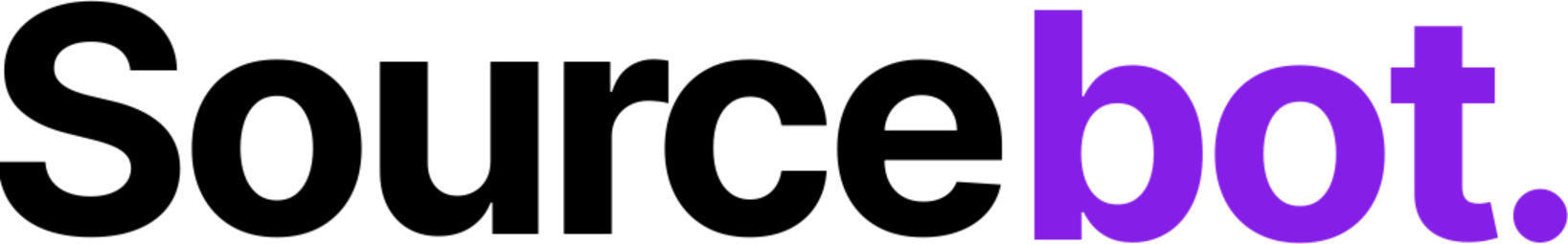Examples
Sync individual projects
Sync individual projects
Sync all projects in a group/subgroup
Sync all projects in a group/subgroup
Sync all projects in a self managed instance
Sync all projects in a self managed instance
This option is ignored if
url is unset. See connecting to a custom gitlab host.Sync all projects owned by a user
Sync all projects owned by a user
Filter projects by topic
Filter projects by topic
Exclude projects from syncing
Exclude projects from syncing
Authenticating with GitLab
In order to index private projects, you’ll need to generate a GitLab Personal Access Token (PAT). Create a new PAT here and make sure you select theread_api scope:
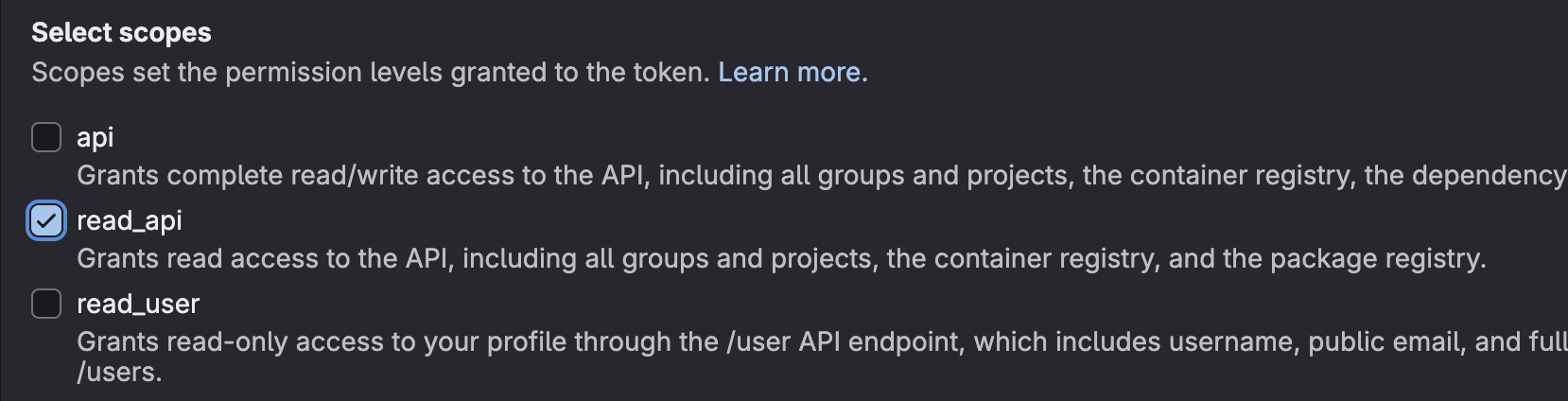
token property:
- Environment Variable
- Add the
tokenproperty to your connection config:
- Pass this environment variable each time you run Sourcebot:
Connecting to a custom GitLab host
To connect to a GitLab host other thangitlab.com, provide the url property to your config:
Troubleshooting
- If you’re seeing errors like
GitbeakerTimeoutError: Query timeout was reachedwhen syncing a large number of projects, you can increase the client’s timeout by setting theGITLAB_CLIENT_QUERY_TIMEOUT_SECONDSenvironment variable. #162 - If you’re seeing errors like
TypeError: fetch failedwhen fetching user/project info, it may be that Sourcebot is refusing to connect to your self-hosted GitLab instance due to unrecognized SSL certs. Try setting theNODE_TLS_REJECT_UNAUTHORIZED=0environment variable or providing Sourcebot your certs through theNODE_EXTRA_CA_CERTSenvironment variable.
Schema reference
Reference
Reference