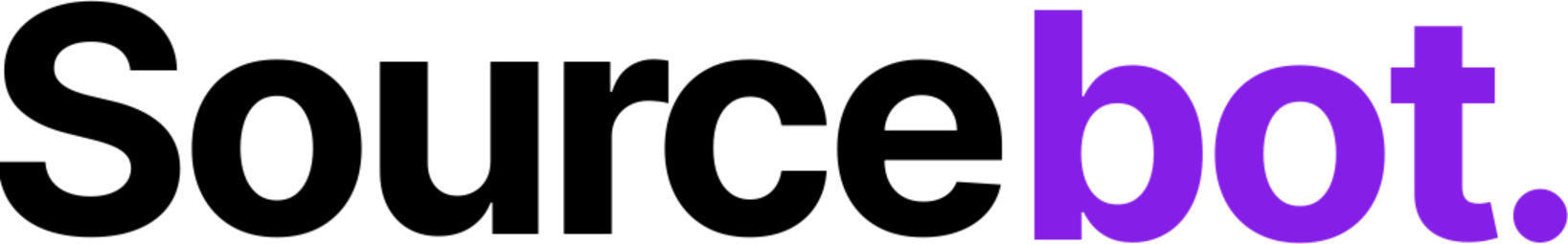Get started
Requirements
- docker & docker compose. Use Docker Desktop on Mac or Windows.
Obtain the Docker Compose file
Download the docker-compose.yml file from the Sourcebot repository.
Create a config.json
In the same directory as the
docker-compose.yml file, create a configuration file. The configuration file is a JSON file that configures Sourcebot’s behaviour, including what repositories to index, language model providers, auth providers, and more.Create example config
Done
You’re all set! Navigate to http://localhost:3000 to access your Sourcebot instance.