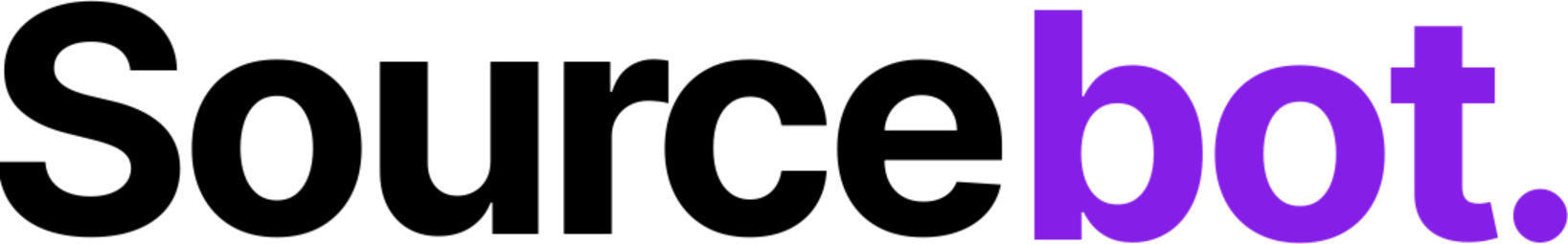Deployment guide
Learn how to self-host Sourcebot in a few simple steps.
Configure language models
Learn how to connect your language model to Sourcebot
Index repos
Learn how to index your repos so you can ask questions about them
Why do we need another AI dev tool?
Existing AI dev tools (Cursor, Claude Code, Copilot) are great at generating code. However, we believe one of the hardest parts of being a software engineer is understanding code. In this domain, these tools fall short:- You can only ask questions about the code you have checked out locally
- You get a wall of text that’s difficult to parse, requiring you to go back and forth through different code snippets in the response
- The richness of the explanation is limited by the fact that you’re in your IDE
- Ask questions about your teams entire codebase (even on repos you don’t have locally)
- Easily parse the response with side-by-side citations and code navigation
- Share answers with your team to spread the knowledge
Troubleshooting
- Network timeouts: If you are hitting generic “network error” message while the answer is streaming when Sourcebot is deployed in a production environment, it may be due to your load balancer or proxy not being configured to handle long-lived connections. The timeout should be configured to a sufficiently large value (e.g., 5 minutes).